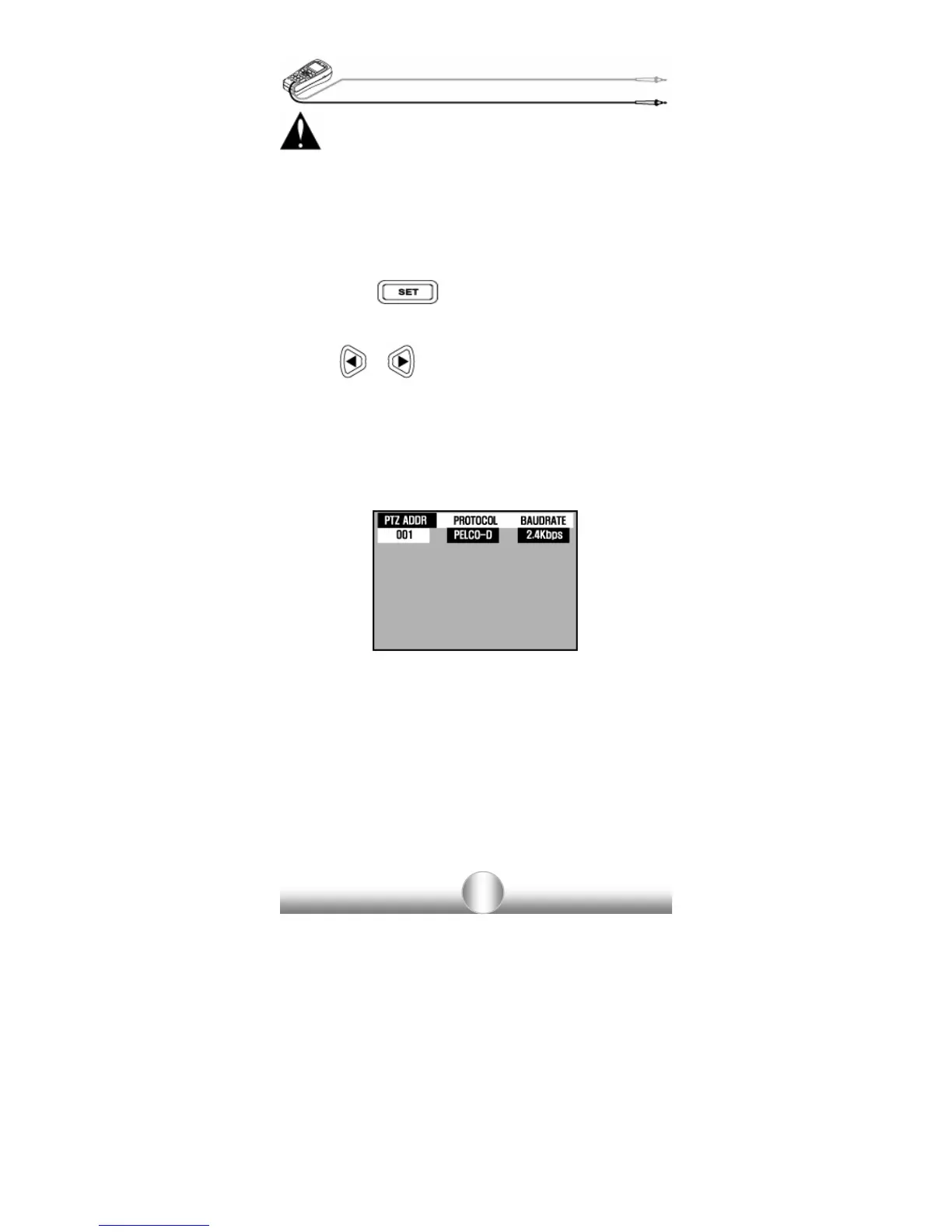34
CAUTION
Make sure to check communications protocol,
transmission speed, and ID.
PTZ Control Setup
PTZ ADDR is activated on the upper part of the LCD
screen, when
key is held for more than 3
seconds. The menu also controls the PTZ Protocol and
Baud rate.
Use the
& keys to move between the menus.
PTZ ADDR: Select the address of the PTZ Camera.
Each PTZ camera in a system must have a unique
address from 1 to 255 to allow it to be operated by a
PTZ controller. Use the PTZ ADDR function to set the
address of the camera to control.
