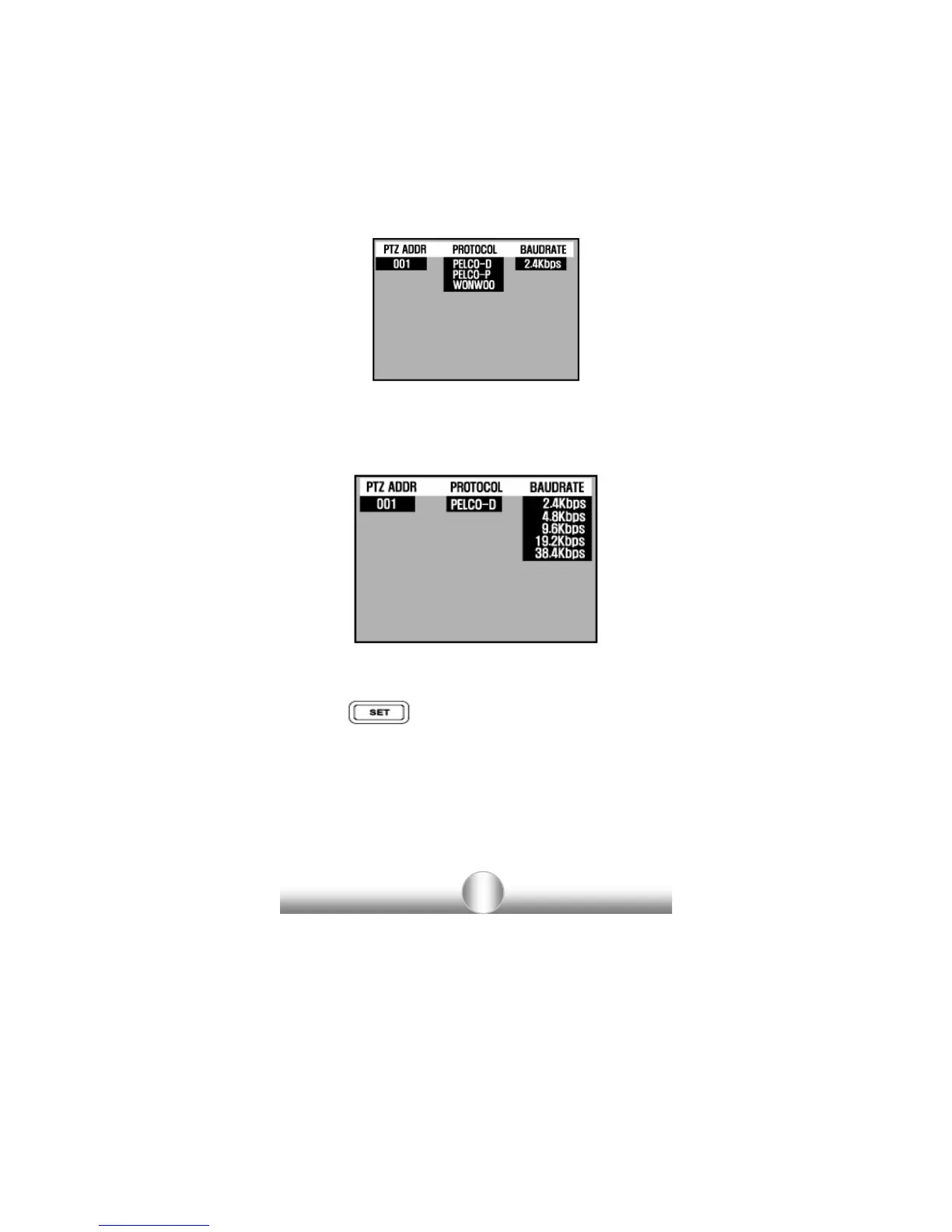35
PROTOCOL: Choose PTZ PROTOCOL
Camera manufacturer use various communications
protocols to control the PTZ functions of the camera.
Use the PROTOCOL menu to set the output of
SecuriTEST to match the protocol of the camera system
in use.
* BAUDRATE: Select TRANSMISSION SPEED
The initial setup is 2.4kbps, it can be set
from 2.4kbps to 38.4kbps.
To escape from the PTZ CONTROL SETUP mode,
press the
key again.
