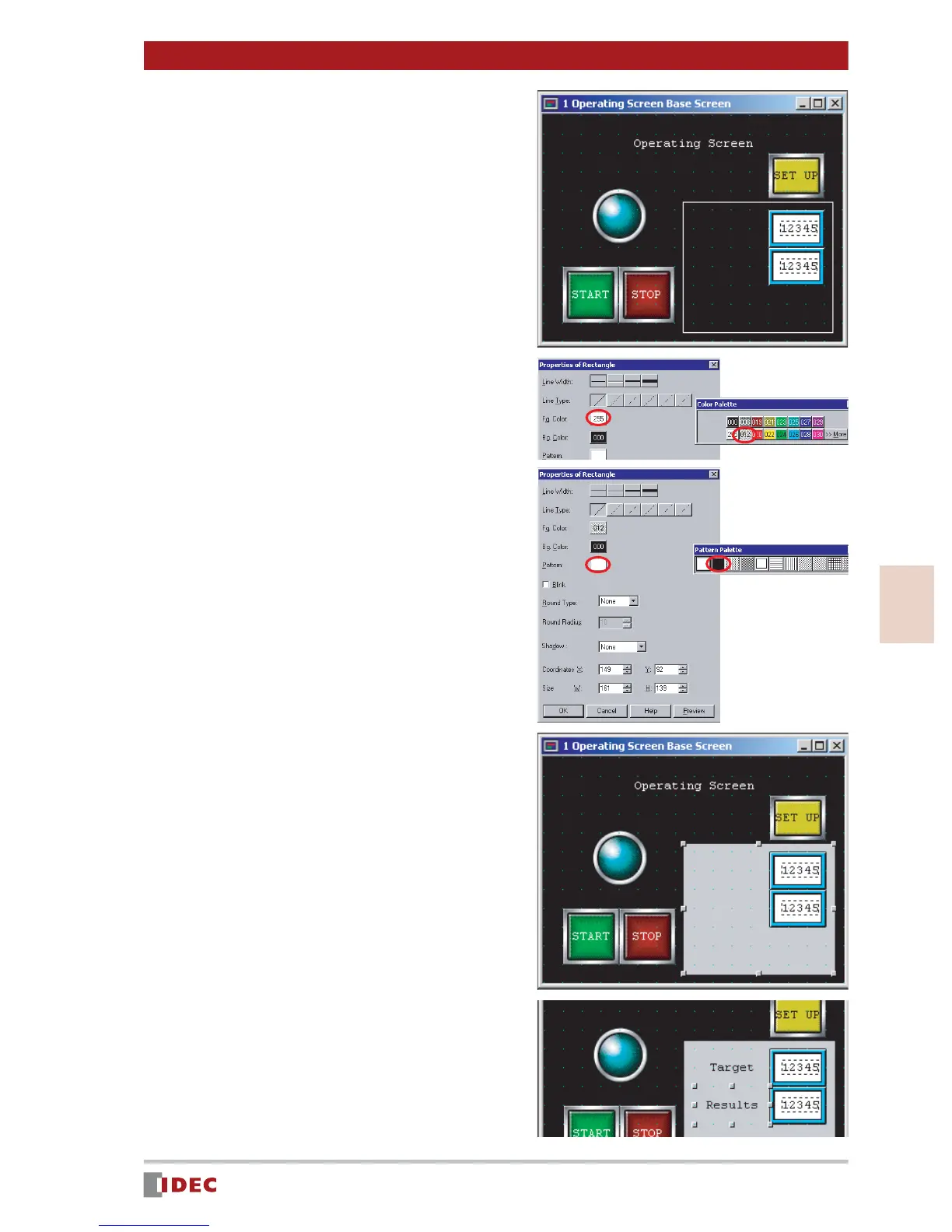25
3
Chapter 3 Screen Creation
www.IDEC.com/software
Screen Creation
5. Double-click the rectangle.
The Properties of Rectangle window
will be displayed.
6. Click the [Fg. Color] selection but-
ton to change the foreground
color.
In this example, select 012 (gray).
7. Click the [Palette] selection but-
ton to change the Pattern Palette.
In this example, select Fore 100% .
8. Click [OK].
The completed (rectangle) will appear on
the screen.
9. Place text ( Target and Results )
on the object, following the proce-
dure for Creating text to be dis-
played on the screen on page 14.
For the text color, select 000 (black).
