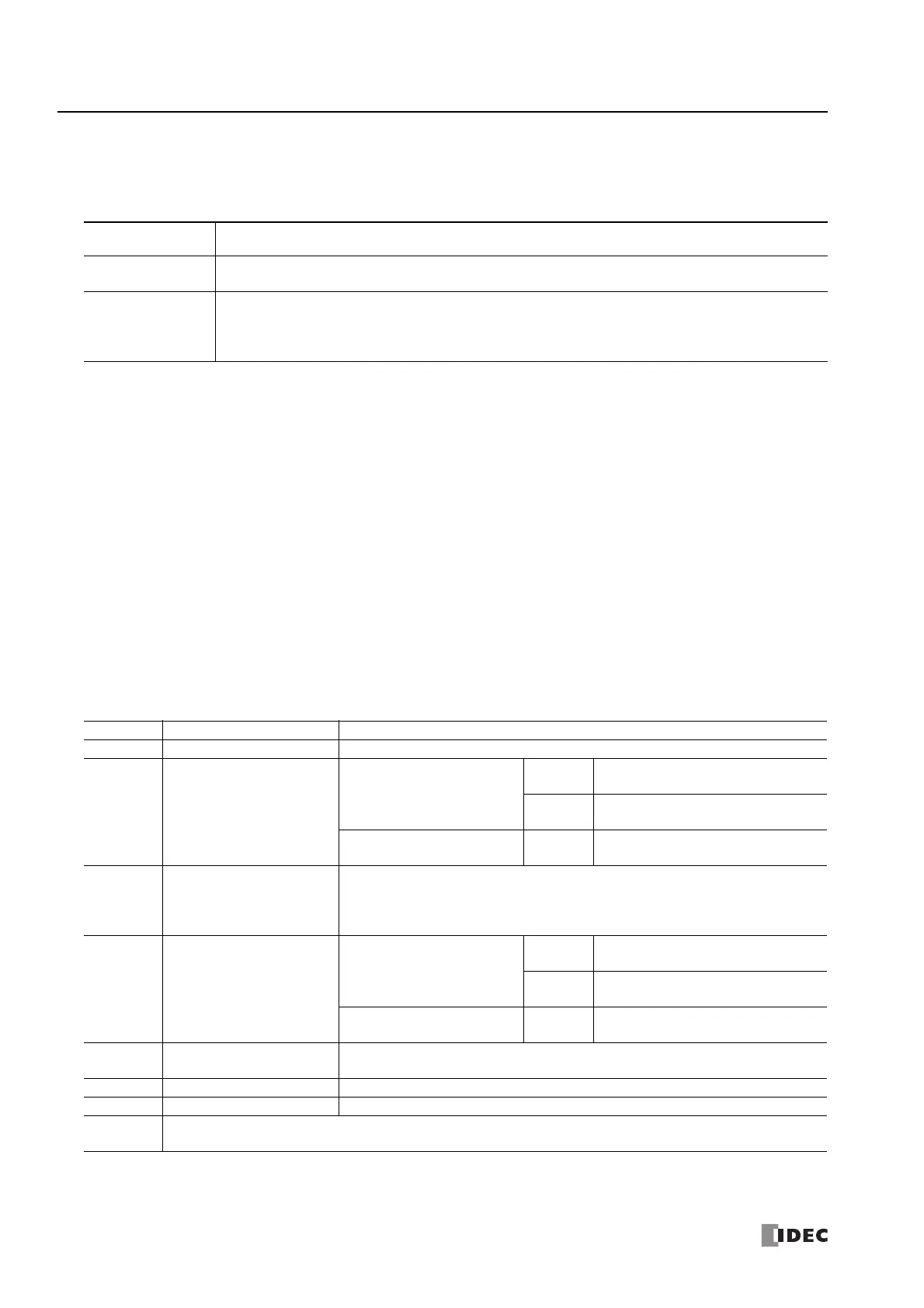18: P
ULSE
O
UTPUT
I
NSTRUCTIONS
18-20 FC6A S
ERIES
MICROS
MART
L
ADDER
P
ROGRAMMING
M
ANUAL
FC9Y-B1726
12. Absolute Position Mode
When the target position is specified with preset count (13), pulses are output by automatically calculating the number of pulses
and direction from the difference between the current position stored in the absolute position counter (D8240 to D8247) and the
target position.
Notes:
• If Reversible control disabled is selected for reversible control enable, specify absolute position mode is disabled.
• If the corresponding absolute position counter initialized flag in D8239 (absolute position control status) is 0 (not initialized), a user program
execution error will occur even if the instruction is executed with specify absolute position mode set to Enabled. After starting operation of
the ladder program, execute the ABS instruction that corresponds to the applicable output one time.
13. Preset value
If specify absolute position mode is Disabled, set the total number of pulses to output between 1 and 100,000,000.
If specify absolute position mode is Enabled, specify the absolute position between -2,147,483,648 and 2,147,483,647. The
number of pulses will be output in the amount of the absolute value of the value that is the result of subtracting the absolute
position counter value from the absolute position.
14. Current value
Regardless of whether specify absolute position mode is enabled or disabled, the number of pulses output is stored in the data
registers.
The current value is updated when the RAMP instruction is executed at each scan.
15. Error status
If a configuration error occurs when the RAMP instruction input changes from off to on, M8004 (user program execution error)
is turned on and this register is set to the error code.
*1
The number of pulses in the frequency change region calculated by the initial pulse frequency, steady pulse frequency, and frequency change time has exceeded
the total number of output pulses. Adjust the settings by decreasing the steady or initial pulse frequency or by shortening the frequency change time.
*2 Set the initial pulse frequency so that it is lower than the steady pulse frequency.
Specify Absolute
Position
Overview
Disabled
The RAMP instruction will be executed by specifying Control direction and Preset value.
The number of pulses specified by Preset value is output.
Enabled
The RAMP instruction will be executed by specifying the target absolute position (target position) in Preset value.
The instruction will be executed by calculating the number of pulses to output and the direction from the absolute
position managed by the absolute position counter and the target position specified by Preset value.
The Control direction setting is ignored.
Error Code Description Details
0Normal —
2
Initial pulse frequency
designation error
All-in-One CPU module
RAMP1,
RAMP2
The pulse frequency was not set between
15 and 100,000.
RAMP3,
RAMP4
The pulse frequency was not set between
15 and 5,000.
CAN J1939 All-in-One CPU
module/Plus CPU module
RAMP1 to
RAMP4
The pulse frequency was not set between
15 and 100,000.
3 Preset value designation error
When absolute position mode is disabled: The preset value was not set between 1 to 100,000,000.
When absolute position mode is enabled: The preset value was not set between
-2,147,483,648 to 2,147,483,647 or the difference between the configured preset value and
absolute position counter was bigger than 100,000,000.
4
Steady pulse frequency
designation error
All-in-One CPU module
RAMP1,
RAMP2
The pulse frequency was not set between
15 and 100,000.
RAMP3,
RAMP4
The pulse frequency was not set between
15 and 5,000.
CAN J1939 All-in-One CPU
module/Plus CPU module
RAMP1 to
RAMP4
The pulse frequency was not set between
15 and 100,000.
5
Frequency change time
designation error
The frequency change time was not set between 10 and 10,000.
7
Control direction designation error
The control direction was not set to 0 or 1.
8 Exceeded pulse count error The number of frequency change pulses exceed the total number of output pulses.
*1
9
The initial pulse frequency was set to the same frequency as the steady pulse frequency or it was set to a value larger than the
steady pulse frequency.
*2
