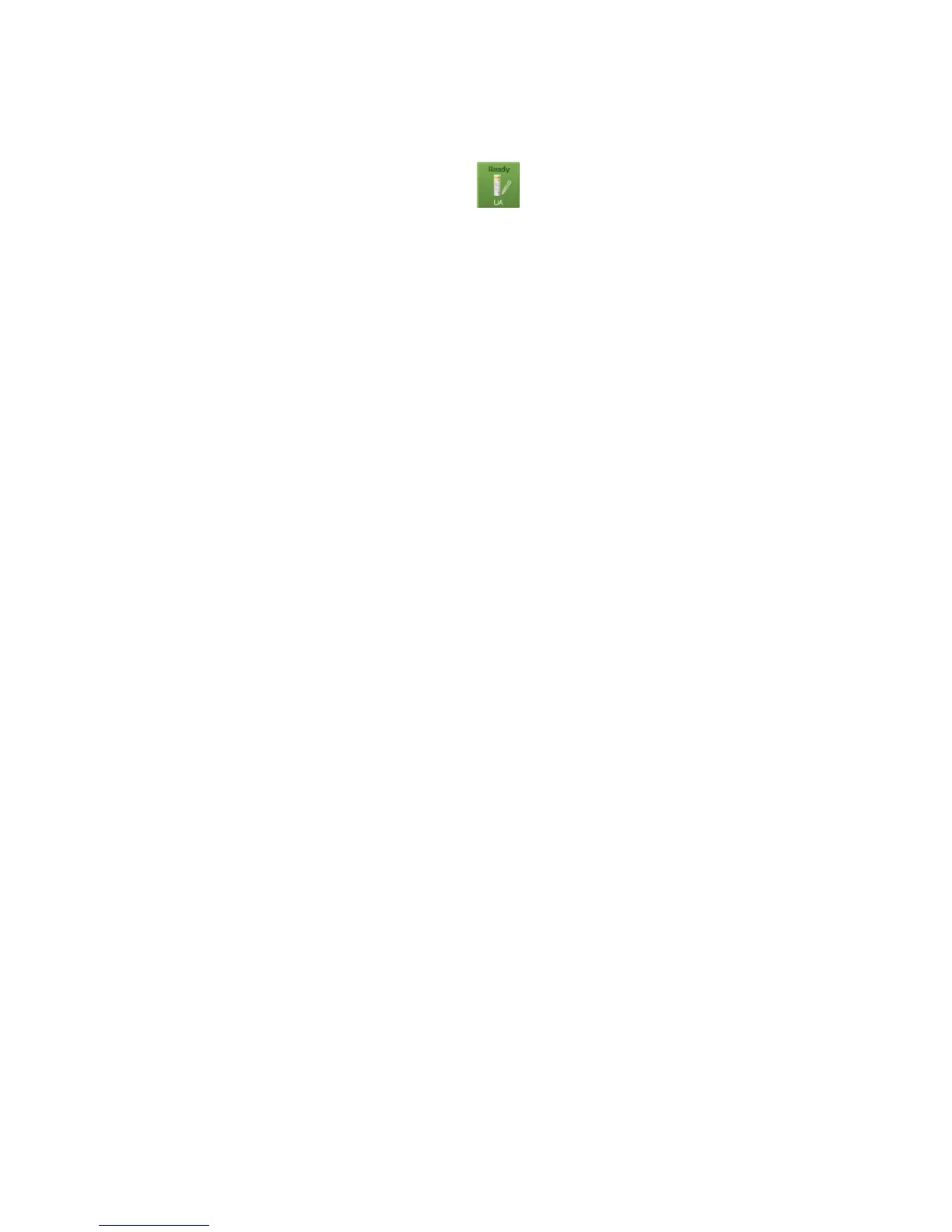10
Including physical/chemical urinalysis results with your
SediVue Dx results
The IDEXX VetLab Station includes a UA icon on the Select Instruments screen that allows
you to enter physical and chemical urinalysis results so that they can be included with your
SediVue Dx results for a comprehensive urinalysis.
By default, this icon displays in the patient’s job status area when the SediVue Dx icon is selected. If
you would like to modify the setting, follow these steps:
1. Tap the SediVue Dx icon on the IDEXX VetLab Station Home screen.
2. Tap Settings.
3. If you do not want to automatically include the UA icon with the SediVue Dx icon in the
patient’s job status area, clear the Automatically add UA physical record icon to
SediVue Dx runs check box.
OR
If you want to automatically include the UA icon with the SediVue Dx icon in the patient’s job
status area, select the Automatically add UA physical record icon to SediVue Dx runs
check box.
Getting Started
