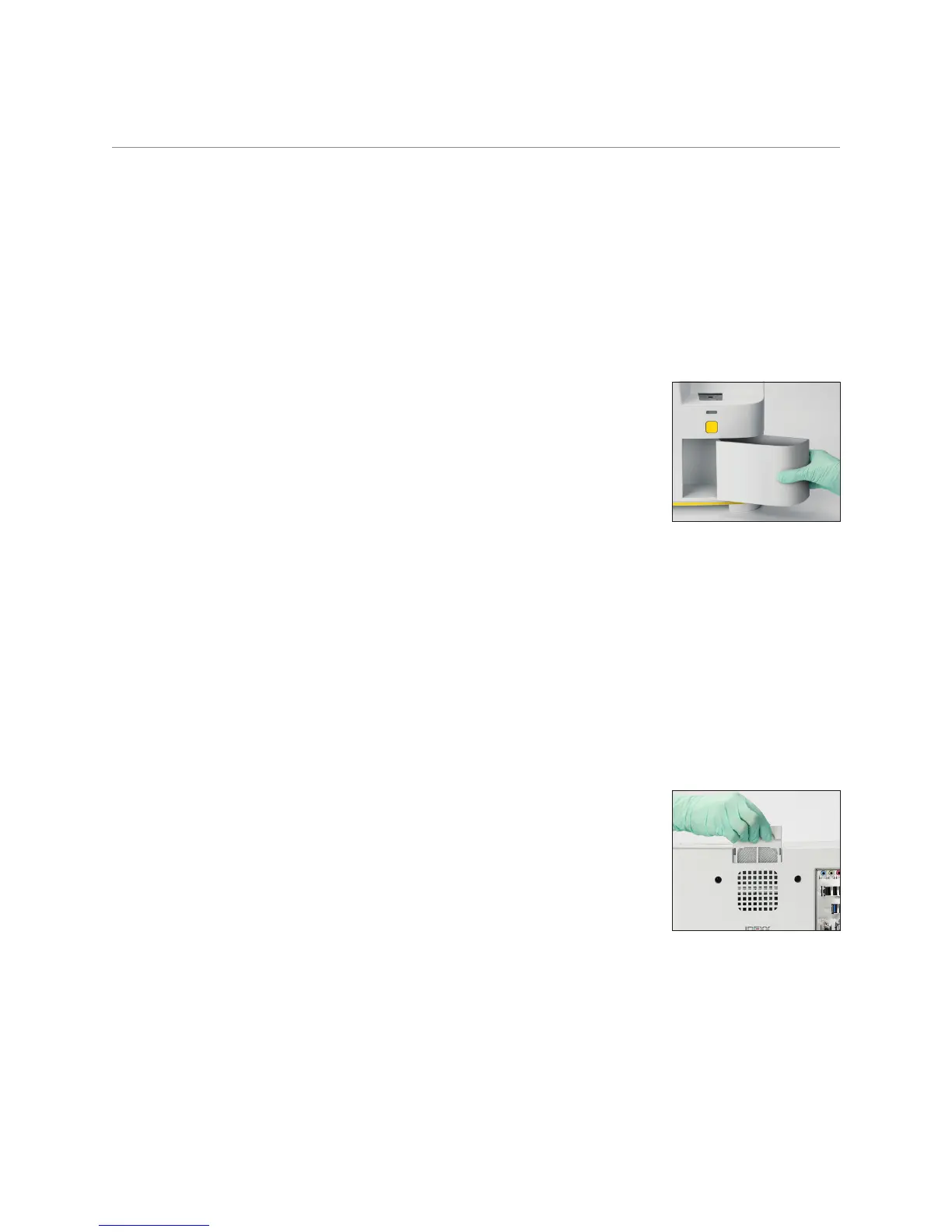23
Maintenance
Upgrading the software
As new features and functionality are added to the SediVue Dx* analyzer, you will receive software
upgrades from IDEXX. These upgrades will be sent automatically to your IDEXX VetLab* Station
via your SmartService* Solutions connection. You’ll receive a message in the IDEXX VetLab Station
Message Center when an upgrade is available.
Emptying the waste bin (as needed)
It’s recommended that you empty the waste bin whenever a new
cartridge sleeve is loaded into the analyzer.
To empty the waste bin, pull it to remove it from the analyzer, dispose of
its contents, and then replace it in the analyzer.
Note: Do not remove the waste bin while a run is in progress as it will
cancel the run and discard the cartridge and sample.
Rebooting the analyzer (weekly)
IDEXX recommends that you reboot the analyzer weekly. For greater efficiencies, consider
rebooting the analyzer at the same time that you perform your weekly reboot of the IDEXX VetLab
Station.
1. Tap the SediVue Dx icon on the IDEXX VetLab Station Home screen.
2. Tap Turn Off SediVue Dx.
3. Confirm that you would like to restart the analyzer.
Cleaning the fan filter (weekly)
The fan filter should be cleaned once per week to prevent buildup that may elevate the internal
temperature of the analyzer.
1. Remove the fan filter.
2. Rinse the filter thoroughly with warm water.
3. Pat the filter dry.
4. Replace the filter.
2c
