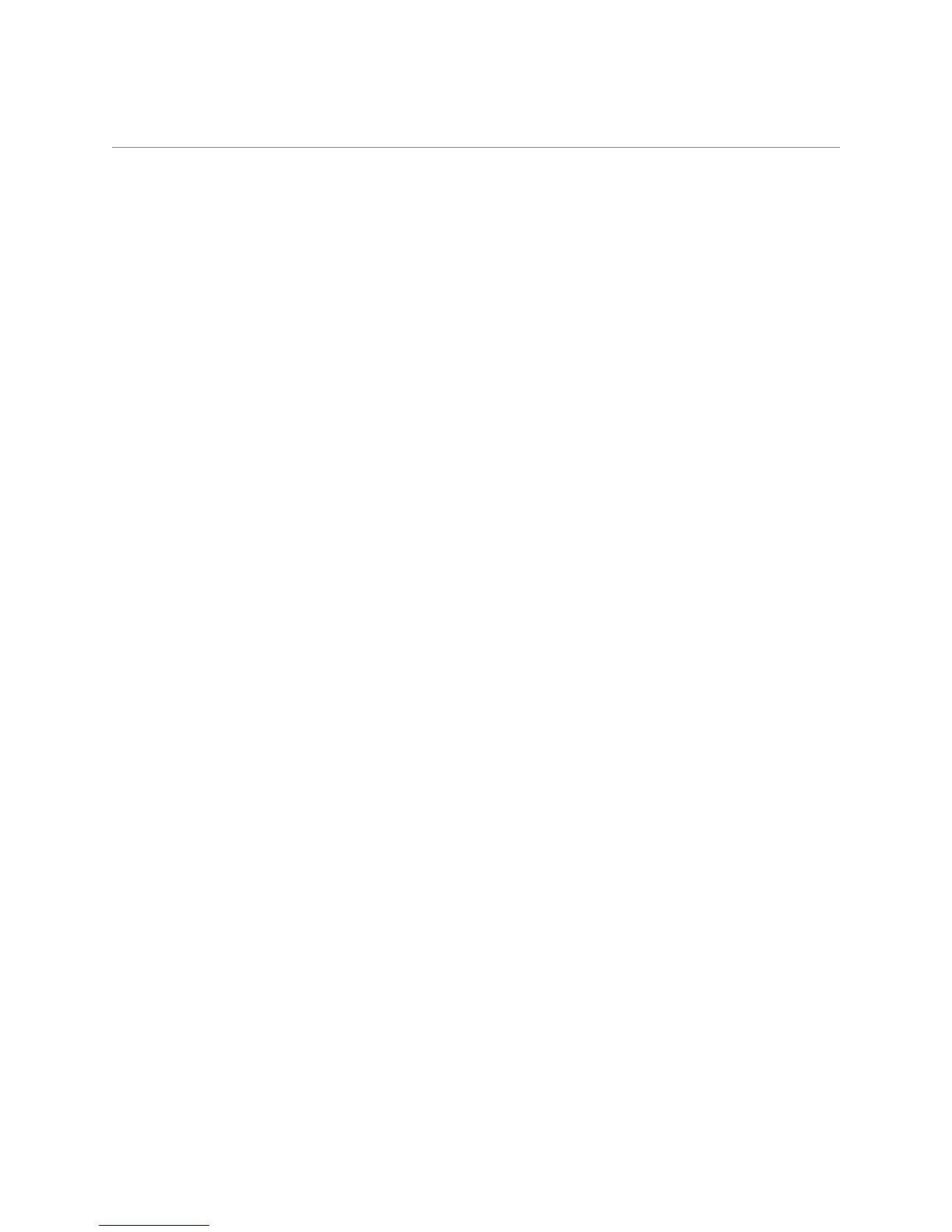22
Quality control
Overview
The purpose of quality control is to verify the integrity of your results and to verify that your analyzer
is functioning optimally. We recommend that you perform quality control once per month.
Running quality control
Note: Keep SediVue* QC in the refrigerator until the expiration date or at room temperature for up to
30 days. DO NOT freeze. If accidentally frozen, contaminated, or compromised, discard the vial and
call IDEXX Technical Support to reorder.
1. Tap the SediVue Dx icon on the IDEXX VetLab Station Home screen.
2. Tap Quality Control.
3. If the QC lot that you’re using is listed, select it and tap Run QC.
OR
4. If the QC lot that you’re using is NOT listed, follow these steps:
a. Tap Add QC Lot.
b. Scan or enter the L2 and L1 bar codes located on the QC insert.
c. Tap Next.
d. Select the lot number that you added.
e. Tap Run QC.
5. Gently invert the vial 10 times to ensure the cells at the bottom of the vial are completely
suspended.
6. Using the SediVue pipette, aspirate 165 μL of IDEXX SediVue* QC fluid and then inject it into
a cartridge in the pipetting window.
7. Press the Start button on the analyzer.
8. Repeat the above steps for the opposite QC vial (if you ran L1 first, run L2 second—or vice
versa).
9. Verify the results are in the target ranges and that the images are sharp and in focus.
