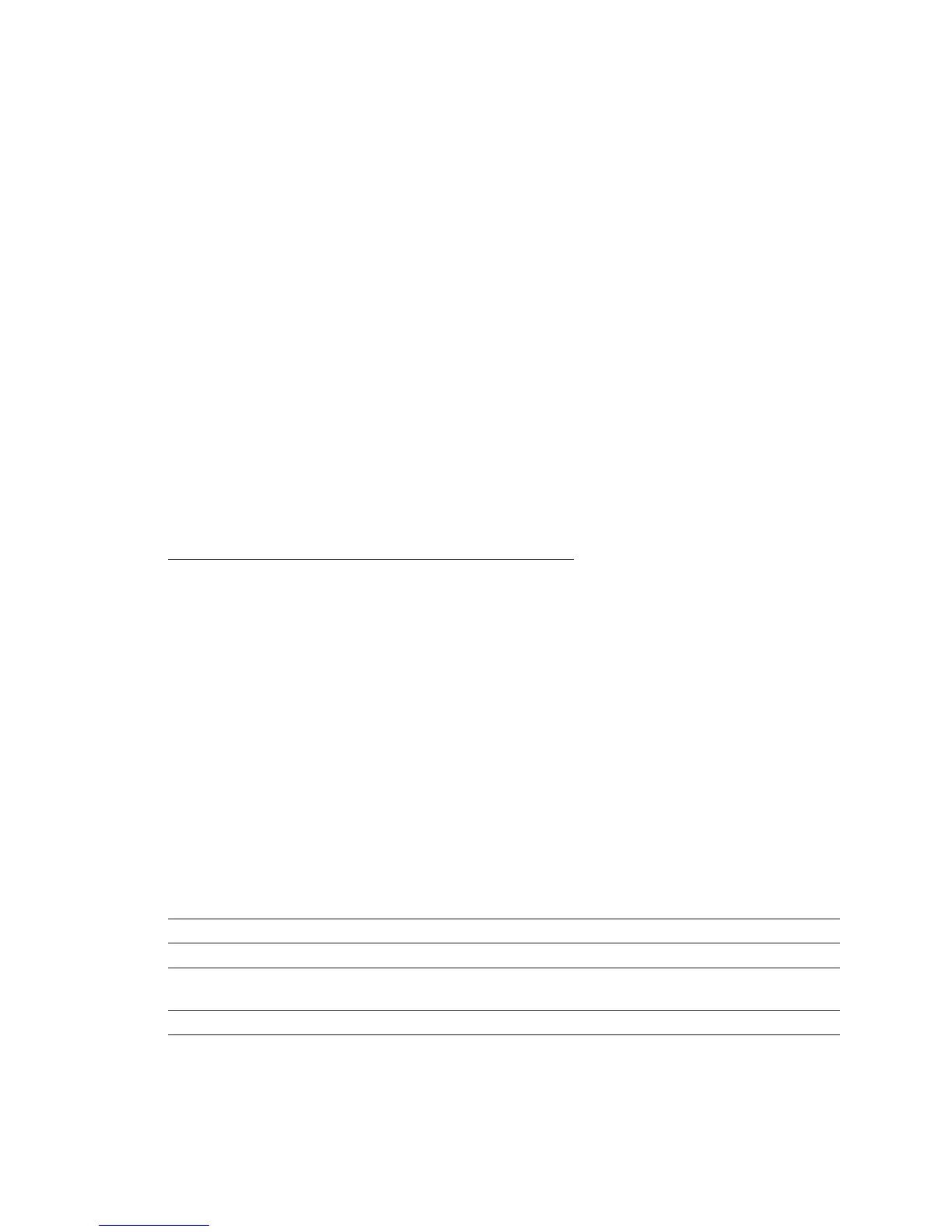9
SediVue Dx supplies
IDEXX proactively monitors your usage of SediVue Dx supplies via your SmartService connection. You
can call IDEXX Technical Support to place an order or order them online.
†
Supplies available:
• Cartridges
†
• Pipette tips
†
• QC fluid
†
• Syringe tips
• Cleaning supplies (alcohol prep pads and optical tissues)
†
Note: In North America, certain supplies will be sent automatically when your inventory is low.
Pay per Run
Pay per Run for the SediVue Dx Urine Sediment Analyzer is an innovative test billing and inventory
management system that increases cash flow by allowing you to bill your clients in advance of
paying for the sample analysis. Pay per Run works in conjunction with your SmartService* Solutions
connection to monitor patient runs on your SediVue Dx analyzer and bill for those runs on a monthly
basis:
Runs are invoiced on a monthly basis according to
your localized standard payment terms.
• The first patient run that provides semiquantitative
results and/or images in a 24-hour period
‡
• The first quality control (QC) run for each level of QC in
a 24-hour period
‡
‡
For specific details on what runs are invoiced for your region, call IDEXX Technical Support.
Note: If your SmartService Solutions is accidentally disconnected, the data for any runs that
were completed (or supplies used) during the outage will be corrected once the connection is
reestablished.
Analyzer status
The light on the front of the SediVue Dx analyzer indicates the analyzer’s status.
Note: You can also view the analyzer status by viewing its icon on the IDEXX VetLab* Station Home
screen.
When light displays this
color...
The analyzer is...
Steady green Ready to process a sample.
Steady yellow Processing a sample.
Flashing yellow Waiting for you to inject sample in a cartridge in the pipetting
window.
Flashing red Experiencing an issue or requires maintenance.
Getting Started
