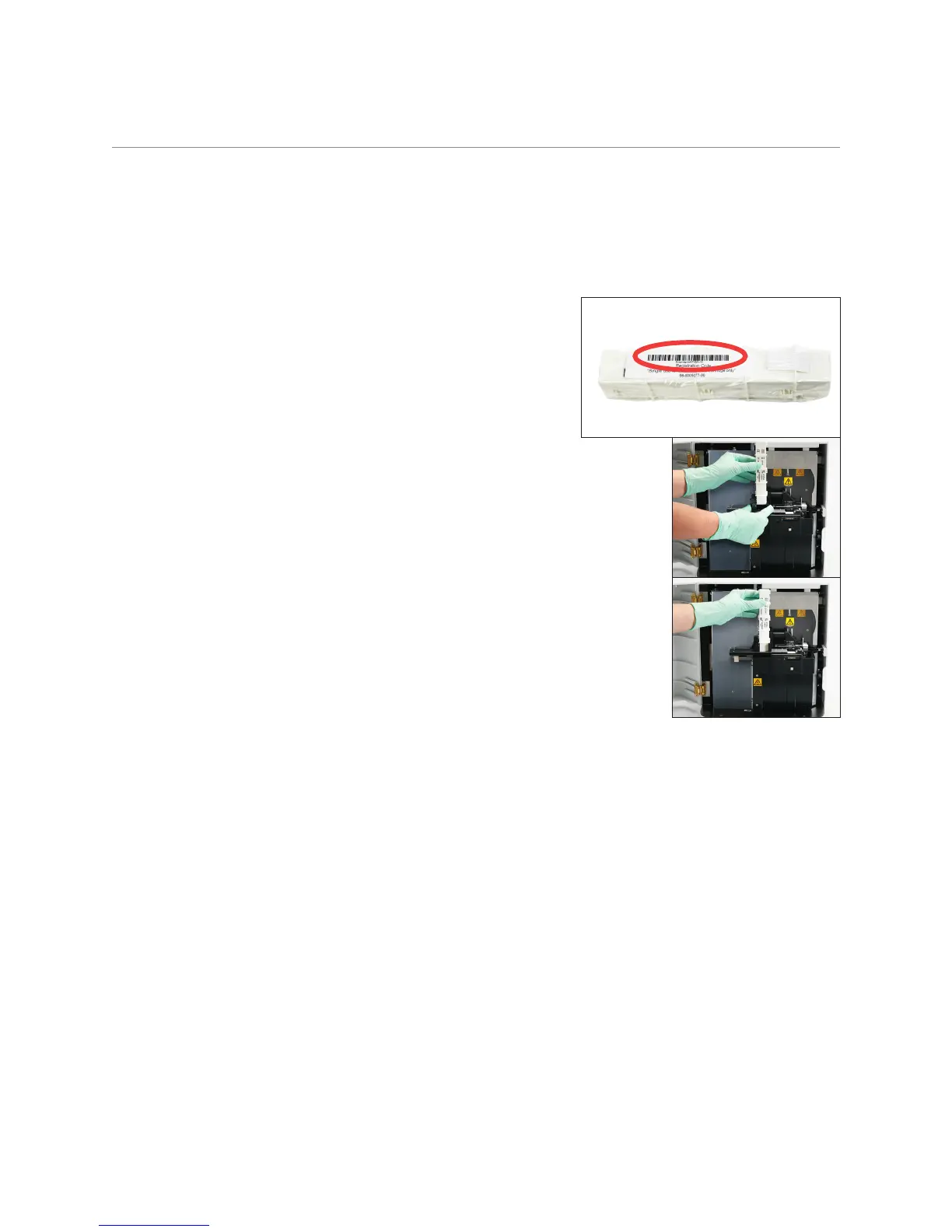11
Running a sample on the analyzer
Installing/replacing the cartridge sleeve
You’ll receive a message on the IDEXX VetLab* Station when the cartridge sleeve is almost empty.
You can choose to be reminded again after the next run or when the cartridge sleeve is empty.
1. Tap the SediVue Dx icon on the IDEXX VetLab
Station Home screen.
OR
Tap Replace Cartridges in the alert message.
2. Scan or enter the case-sensitive bar code located on
the plastic wrapping on the new cartridge sleeve.
Note: If the bar code is still not accepted, discard
the sleeve and try a new cartridge sleeve. If the
problem continues, or you need to adjust inventory,
call IDEXX Technical Support.
3. Tap Continue.
Note: If the Continue button is not enabled, not all of the bar code
characters have been entered.
4. Open the analyzer door.
5. Pinch the sleeve lock to release it and then pull the old cartridge
sleeve up to remove it.
6. With the product labeling on the new sleeve facing toward you,
push down on the sleeve until it locks into place and then remove
the tape from the bottom of the sleeve.
IMPORTANT: Do not remove the tape from the sleeve until it is
locked into place.
7. Close the analyzer door.
8. Tap OK to confirm that the loading process is complete.
Note: When handling cartridges, remember:
• Never touch unused cartridges—contamination may interfere with microscopic evaluation.
• Never refill a sleeve with dropped cartridges. Discard the sleeve and install a new cartridge
sleeve. Call IDEXX Technical Support to adjust your inventory quantity.
• Never manually remove cartridges from the cartridge sleeve.
5
6
2
