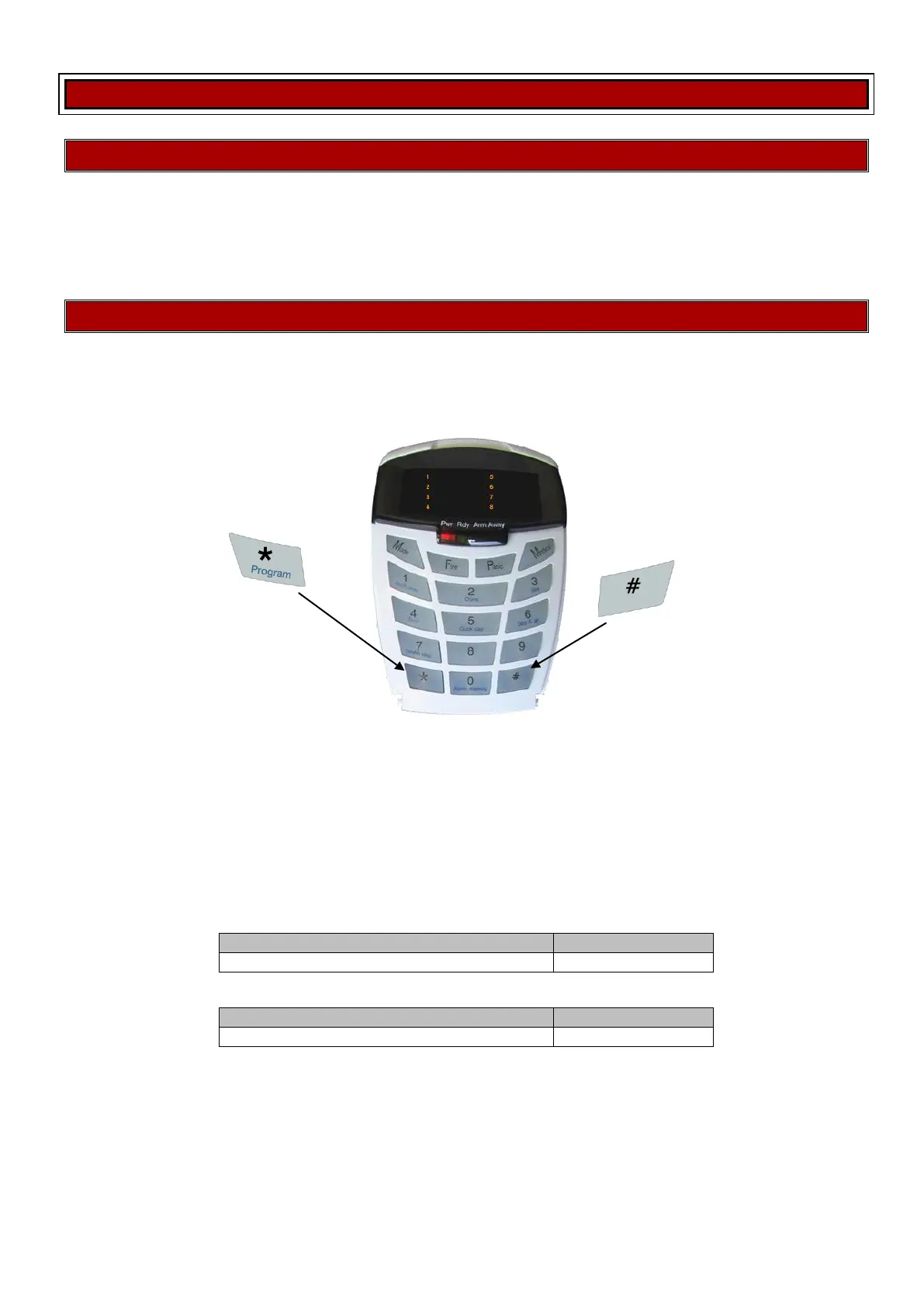Programming
Programming and locations
Programming the IDS805 is putting values into a location. A location is an area of memory that stores a
value to control the system when a task needs to be performed. Each location controls different tasks or
a different aspect of a task. The value that is entered is what controls the way that the system performs
the task. There are many locations controlling many functions within the system and understanding what
each of these locations control and how they affect the working of the system is very important.
Installer Mode
To change any values the installer must enter programming mode, also known as installer mode. To do
this an installer code must be entered. This code can be a four or six digit code. (By default: 9999)
Below is a description of the keys to be used when entering data:
Feedback while entering data
1. Single extended beep = correct entry
2. 3 beeps = incorrect entry
By default the installer code is “9999”
To enter installer mode press [#] to clear any previous key presses then
[9] [9] [9] [9]
Exercise:
To exit from installer mode press [#]
Enter Key
The * keys function:
1. To save the data that
has been entered
Clear / Exit Key
The # key has two functions:
1. If data is entered incorrectly
press the # key to clear what
was entered.
2. If no data is to be entered and
you want to exit the location or
installer mode
