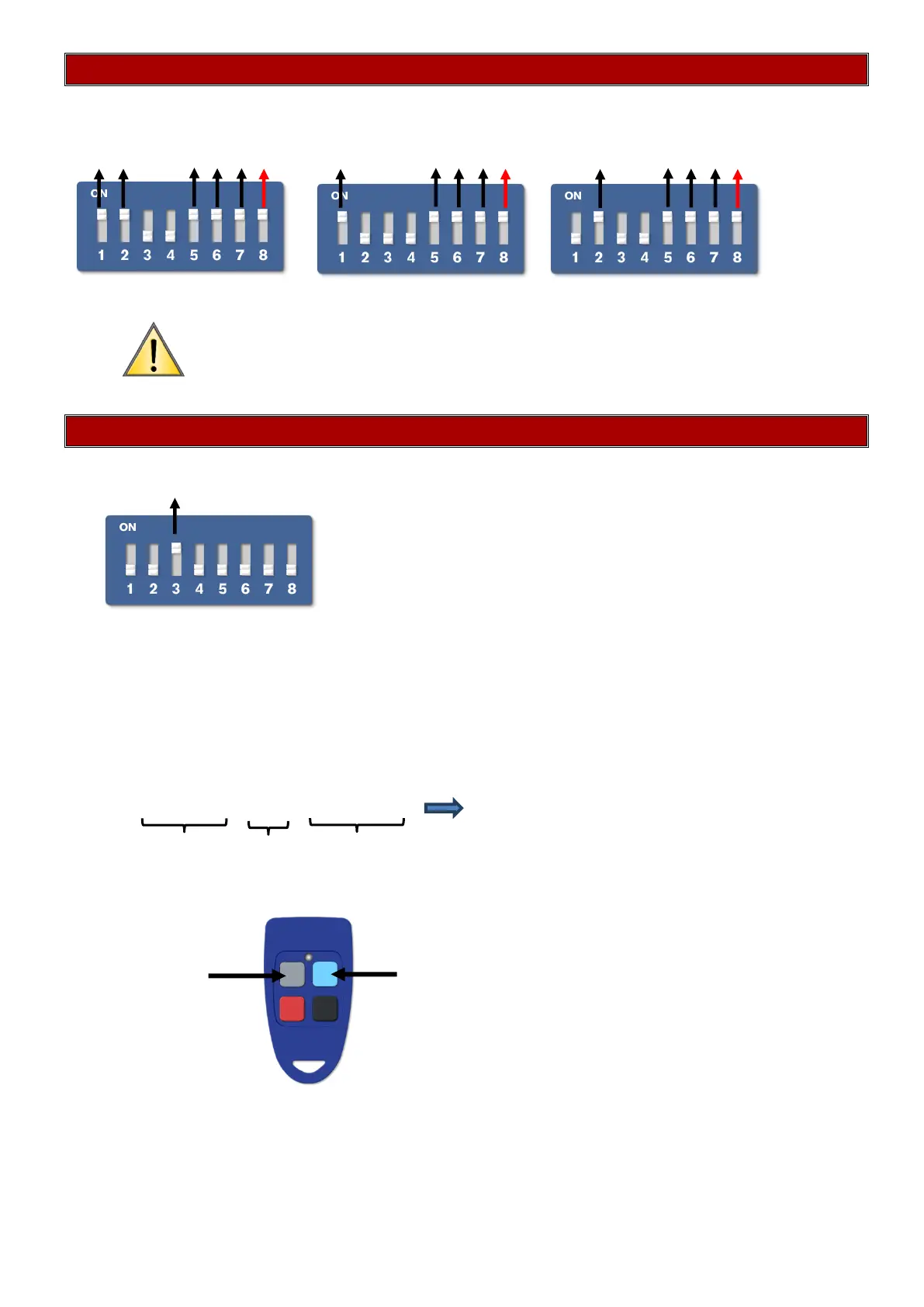To default Receiver
When defaulting the receiver put the dip switches on as shown below for the default that you want to carry
out. Dip switch 8 is the last dip switch as this tells the system to execute the default.
1 2 5 6 7 8 1 5 6 7 8 2 5 6 7 8
Complete Default Settings Default Remote Transmitter Default
Dip Switch 8 must be switched on last for all programming
Teach a Remote Transmitter to a user code
Step: 1 Put dip switch 3 on
3
Step 2 Programming at the keypad
To program a remote transmitter to a user code
1. Press and hold the [*] key for 3 seconds
2. Enter the master code
3. Enter the user number followed by [*]
4. Enter the 4 digit user code followed by [*]
5. Hold a button on the remote transmitter down until the keypad gives the confirmation beep
[*] [1][2][3][4] [2][*] [4][4][3][2][*]
Master User User
Code Number Code
Default button assignment for the remote transmitter
Press the button on the remote
transmitter until the keypad gives a
confirmation beep
