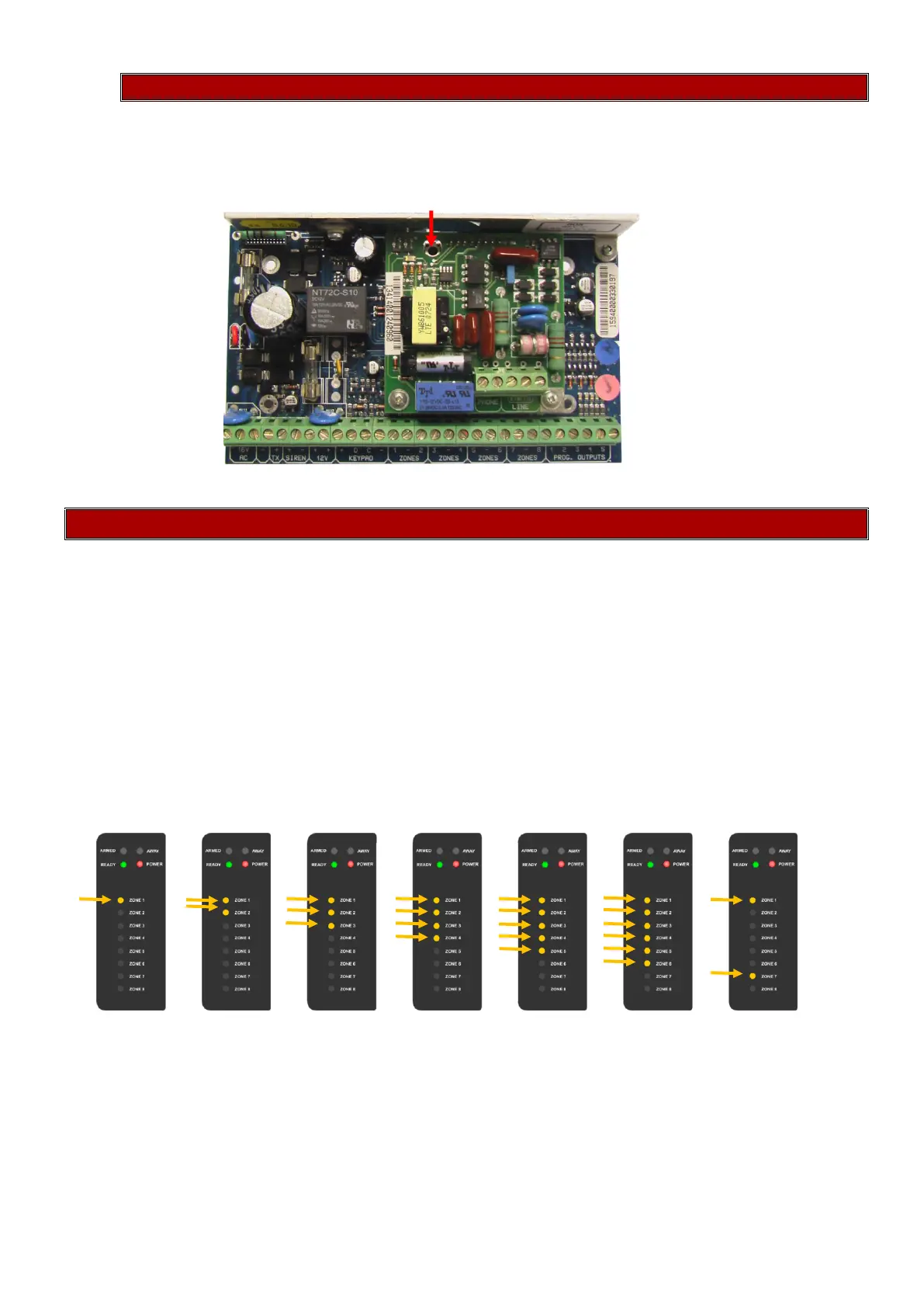Defaulting
To hardware default the IDS805, remove all power from the system. Press and hold the default button
and apply power, either 16V AC or 12V DC. Keep the button depressed for 3 seconds, after the 3
seconds release the button and the system is reset to factory default.
Dialler Progress Mode (805 Only)
When the panel sends data to a central station via telephone, the keypad zone LED’s may be used to
display the progress of such communication.
To view the communication status, proceed as follows:
1. Hold down the [0] key until the keypad buzzer sounds twice.
2. Press the [9] key. The ARMED, READY and AWAY LEDs will flash simultaneously indicating Dialler
Progress Mode has been selected.
3. To exit [#]
Dialler Progress as shown by zone LED’s
Exercise:
Remove power from the 805 alarm, press and hold the default button. While holding the button put
connect the battery leads to the battery. Keep holding for 3 seconds and then release.
