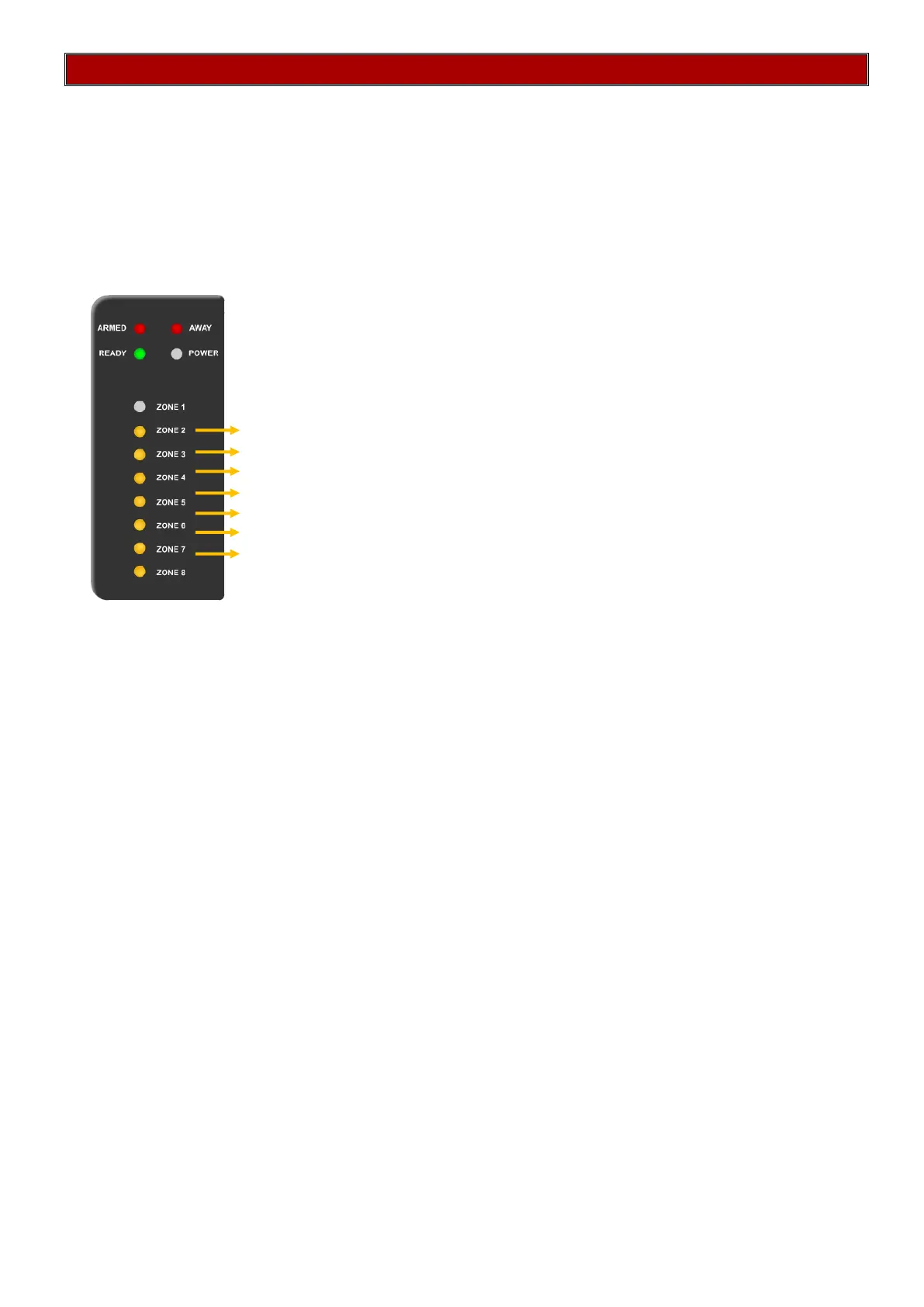Trouble Conditions.
Hold down the [7] until the beep
If the POWER LED is flashing (or if so programmed, the keypad is beeping) hold down the [7] key for
one second. The ARMED, AWAY, and READY indicators will start flashing to show that the keypad is in
the TROUBLE viewing mode. Refer to the table below to find the significance of each lit zone LED. The
system will automatically exit the TROUBLE mode after ten seconds. To clear the trouble condition press
[#] within 5 seconds of viewing. To simply cancel the beeping without viewing the trouble conditions,
press [#].
Failure to communicate to monitoring company
Mains power failure
Low Battery
The telephone line has been cut or not present
The siren wire has been cut or the fuse has blown
Keypad has experienced a tamper
Installer’s code must be entered to clear an alarm condition