2. Defaulting
To default the Xwave repeater, de-power the repeater put a jumper on S1, press and
hold the S2 button and power up.
Once LED4 comes on and LED1 and LED2 flash alternately, release the S2 button.
The Xwave repeater is now defaulted.
3. Learning Detectors
To learn a detector to the Xwave Repeater put a jumper on S1 and press the S2 button.
Once LED4 comes on press and release the wireless detector's tamper switch, LED1
and LED2 will flash alternately and then LED1 will come on for 3 seconds followed by
LED2 coming on for 3 seconds then both LED1 and LED2 will turn on for 3 seconds.
If LED1 doesn't turn on after the alternating flashing then the repeater already has 16
detectors learnt and cannot learn more.
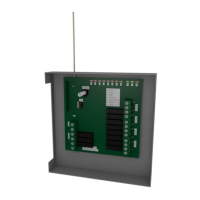
