2.4. Modes 4, 5 and 6 - Troubled Zones
If you receive a trouble condition; tamper, supervision loss or low battery, you can see
which zones have sent these troubles by using modes 4, 5 and 6.
Mode 4 - Shows tampered zones
Mode 5 - Shows supervision failed zones
Mode 6 - Shows low battery zones
To show the troubled zones on the IDS Xwave 8 Channel Standalone Wireless
Receiver:
1.) Hold the MODE button until LED 4, 5 or 6 is lit, then release it.
All LEDs with the selected trouble will come on.
2.5. Mode 7 - Clear Troubles
If you want to clear any troubles that are displayed on the IDS Xwave 8 Channel
Standalone Wireless Receiver:
1.) Hold the MODE button until LED 7 is lit, then release it.
All zone LEDs will flash momentarily to indicate that all troubles, tamper, supervision
and low battery will be cleared.
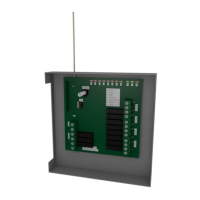
