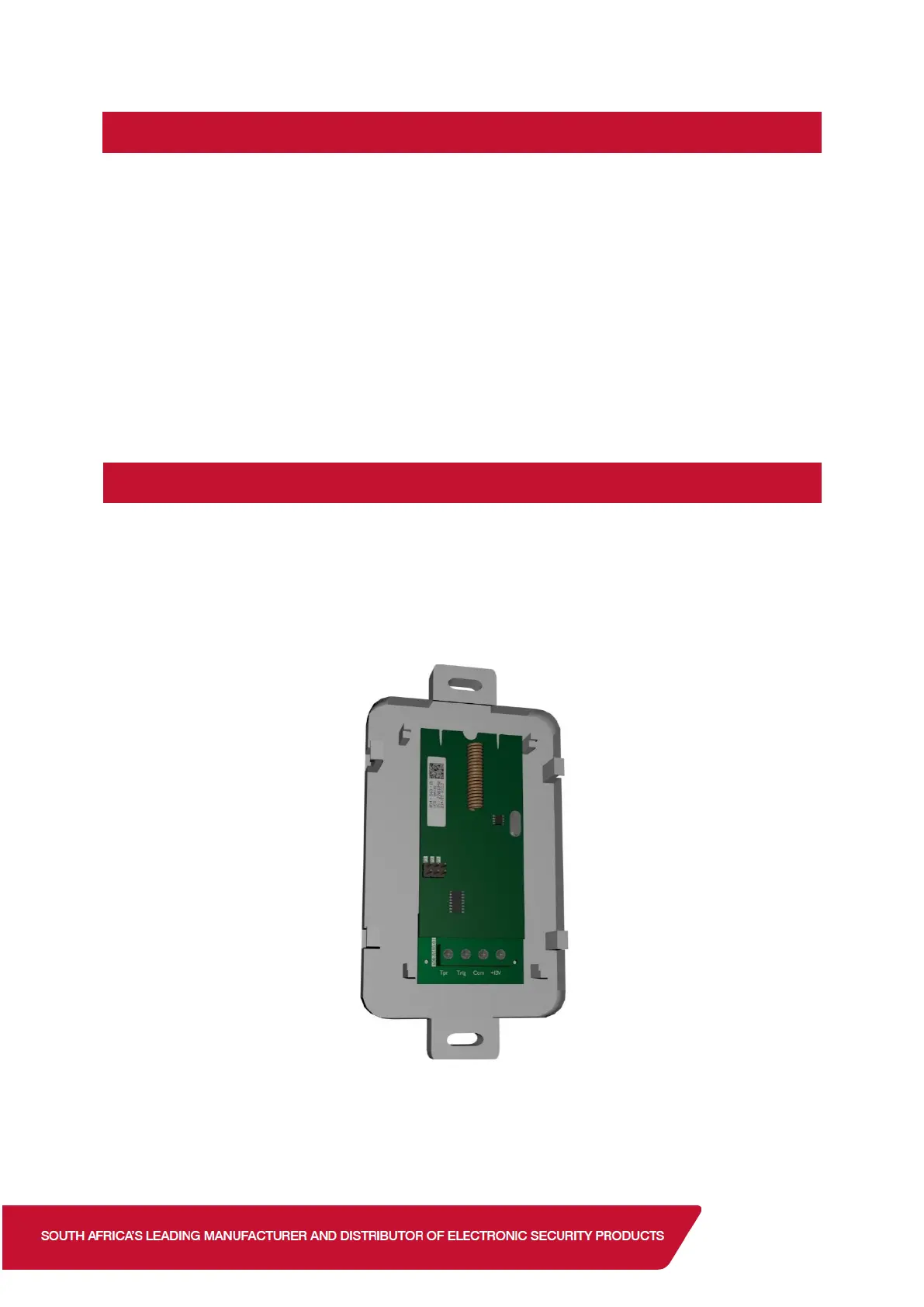2. Installation
Mount the wireless door contact to the door frame via the mounting holes. (Making
sure that the base does not extrude passed the frame and catch on the door when it
opens or closes.)
Close the door and mount the magnet onto the door next to the reed switch. (Make
sure that the magnet does not interfere with the wireless door contact when opening
and closing the door. Make sure that when opening the door the magnet moves a
sufficient distance away from the reed switch to activate the wireless door contact )
Set the jumper settings (seen in the Hardware section) to your needs.
IDS Xwave Universal Transmitter
The IDS Xwave Universal Transmitter connects to a wired device allowing it to transmit
wirelessly.
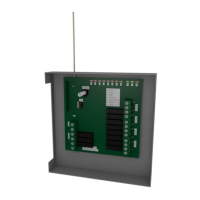