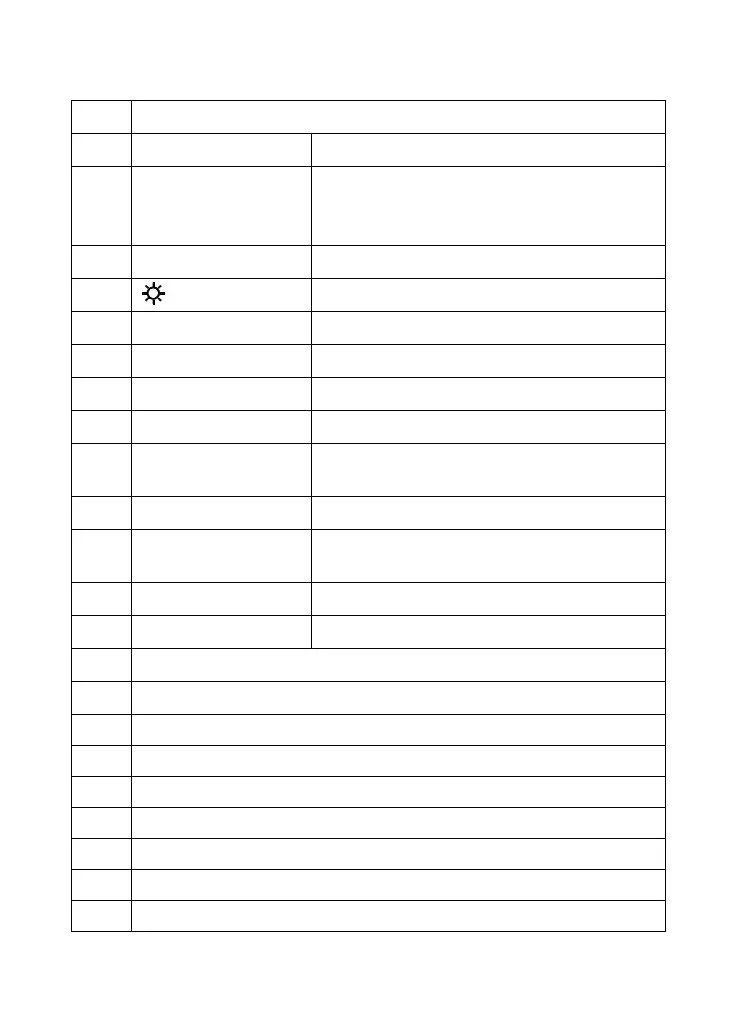- 9 -
1.
LCD display
2.
POWER Turns the instrument on/off.
3.
LCR AUTO
Capacitance, Resistance and DC
resistance measurement selection
4.
FREQ Testing frequency selection
5.
Backlight display
6.
SORTING Sorting mode control
7.
PC ▲ UART output control
8.
CAL Open/Short calibration mode
9.
D/Q/ESR/Θ D/Q/ ESR/Θ parameters selection
10.
SETUP
11.
SER/PAL Series and Parallel selection
12.
ENTER
13.
REL% Relative mode
14.
HOLD Data hold
15.
Input sockets and Terminals (4-terminal)
16.
AC adapter plug
17.
Battery cover
18.
Tilt-Stand
19.
IR Slot
20.
IR-USB adapter (optional)
21.
TL-21 Alligator-clip test-lead adapter
22.
TL-22 SMD tweezers (optional)
23.
TL-23 Guard Line