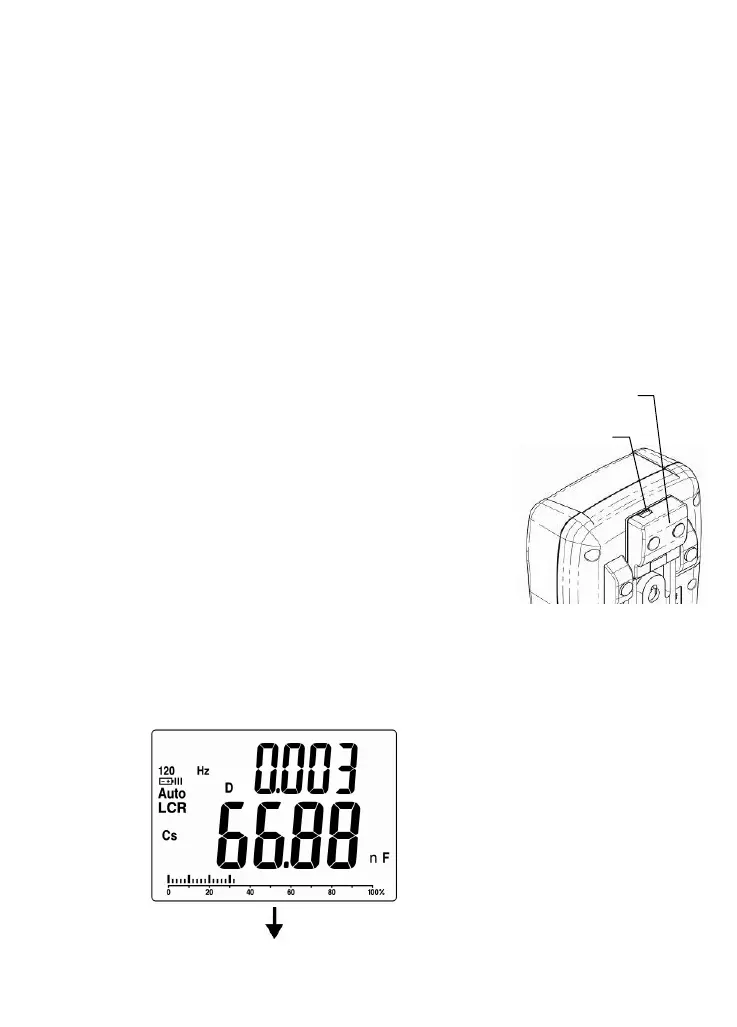- 33 -
IR-
USB socket
If the user does not select series or parallel modes
manually, the meter will do so automatically. The
meter automatically selects parallel mode if impedance is
more than 100 kΩ, and series mode if impedance is less
than 100 kΩ.
2.7. Additional features
2.7.1. Connecting to a PC
The IR slot on the rear of the
meter makes it possible to connect to a
PC for remote operation and data storage.
If you have the optional Data Transfer
Kit (DE-5000-DTK), you may connect to
a PC as follows:
Snap on IR-USB adapter and connect to a PC via a USB
cable.
Display shows the
measurement reading.
Press PC ▲ key.