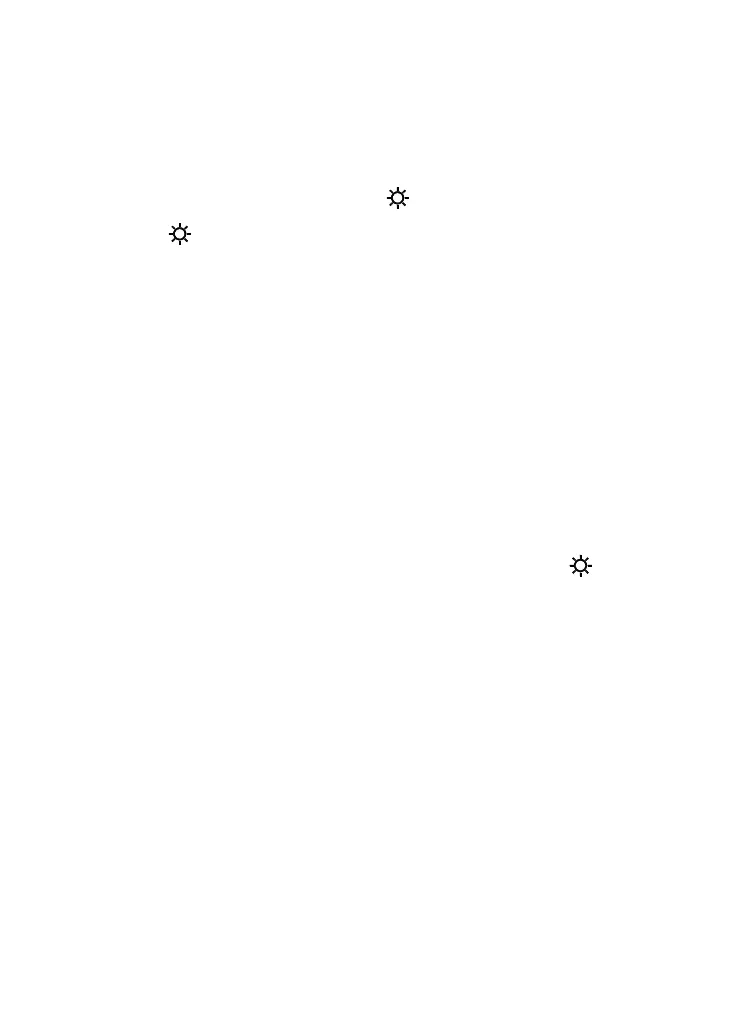- 35 -
2.7.2. Using the backlight
To use the back light, press
key. To turn it off, press
the
key again.
Note that the backlight is disabled automatically after the
meter is inactive for 60 seconds.
2.7.3. Holding a reading on the display
Normally, the reading of any given DUT disappears as
soon as the device is disconnected from the test points.
To hold the reading, press the
HOLD
button.
Note
: while in the
Hold
mode, only the
will
operate.
To exit this mode, press the
HOLD
button again.