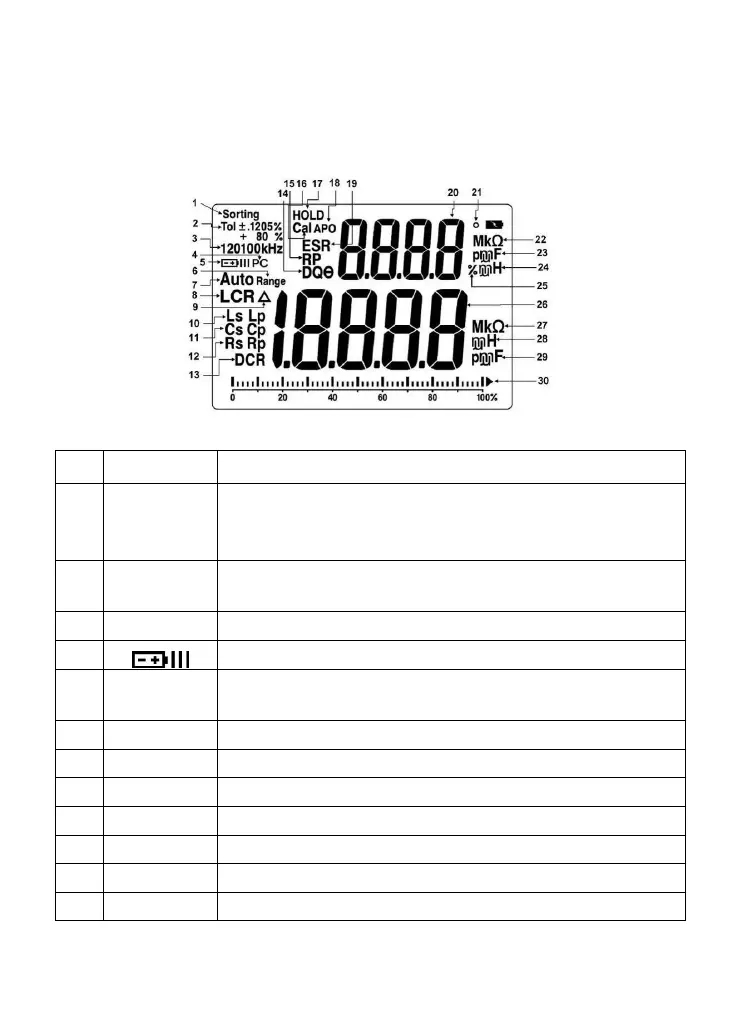- 10 -
1.5. LCD display layout
1.
Sorting Sorting function is enabled
2.
Tol
Tolerance indicator in sorting mode : ±0.25%,
±0.5%, ± 1%, ±2%, ±5%, ±10%, ±20%, &
+80%-20%
3.
kHz
Testing frequency indicator:
1kHz,10kHz,100kHz,100Hz & 120Hz
4.
PC
PC connection is active
5.
Battery capacity indicator
6.
Range
Range selection is enabled on setup menu of
sorting mode
7.
Auto
Auto range for L, C or R measurements
8.
LCR
Checking for L/C/R mode automatically
9.
∆
Relative function is enabled
10.
Ls/Lp
Inductance in series or parallel mode is active
11.
Cs/Cp
Capacitance in series or parallel mode is active
12.
Rs/Rp
ac resistance in series or parallel mode is active
13.
DCR
dc resistance mode is selected