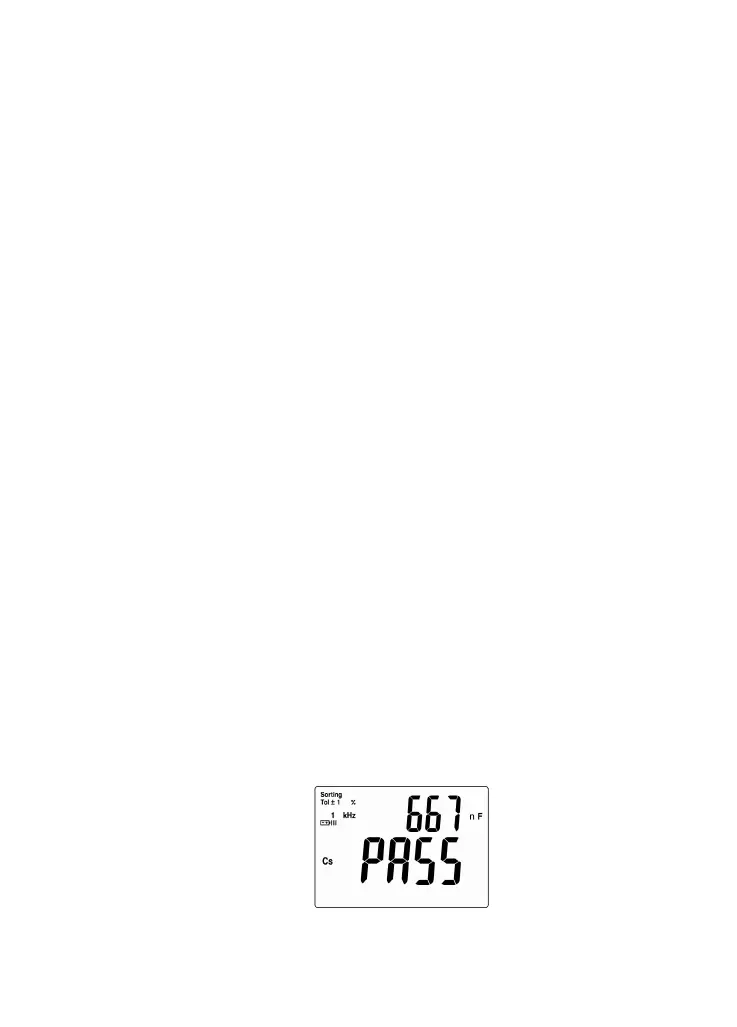- 25 -
5.
To adjust the nominal value, proceed as follows:
a.
Use
◄
/
►
keys to adjust the position of
the decimal point as necessary. Press
ENTER
when finished.
b.
Use
◄ / ► / ▲ / ▼
keys to adjust the
digits as necessary. Press
ENTER
when finished.
6.
To adjust tolerance, use
◄ / ►
keys to cycle
through tolerance options until the desired
tolerance is reached. Press
ENTER
when
finished.
Available tolerances are: ±0.25% ±0.5%, ±1%, ±2%,
±5%, ±10%, ±20%, and -20%+80%.
The components may now be sorted. The primary
display will show either PASS or FAIL as each
component is measured. The secondary display will
show the value of the measured component, as shown in
the sample below.