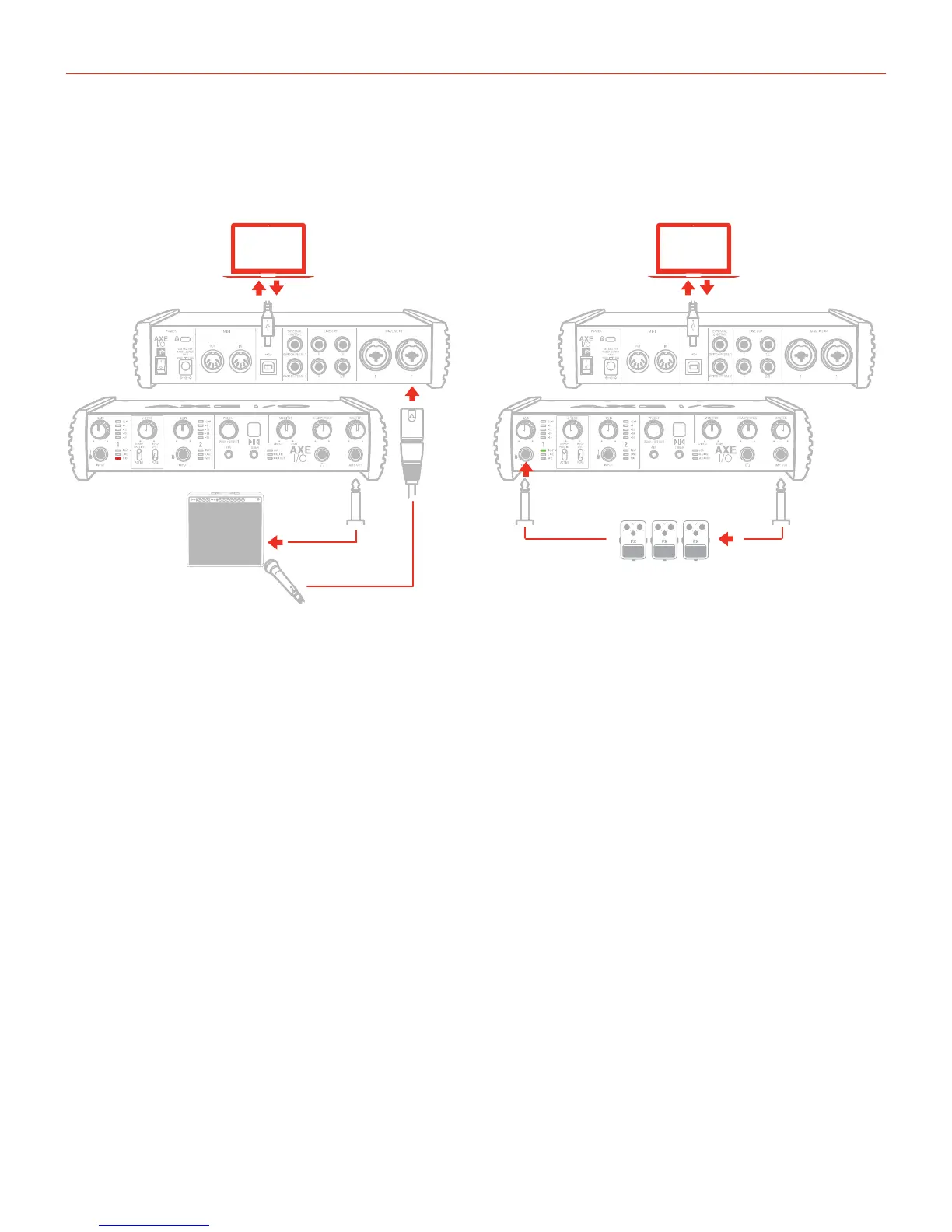English
11
2 Dedicated guitar features
2.1 Direct amplifier output & Re-Amplification
RE-AMPLIFICATION
in from MIC
Among the features that make of AXE I/O the definitive guitarist interface is the Re-Amplification feature: The
“AMP OUT” is a fifth physical output, and it’s independent from main Output 1-2 and 3-4. With this output,
you can feed a DI recorded guitar to external analogue stomps or a real amplifier, still being able to monitor the
session from main Output (1-2). The external stomps (or the miked amplifier) will be connected to Input to return
into the DAW in a recording track.
The AMP OUT is a floating balanced output topology specifically designed for proper interface with guitar or
bass amplifiers of any kind for maximum signal fidelity and integrity. This ensures the immunity from noises
caused by ground loops with the Amps, so actually allowing reamping without the typical associated noise/hum
issues.
