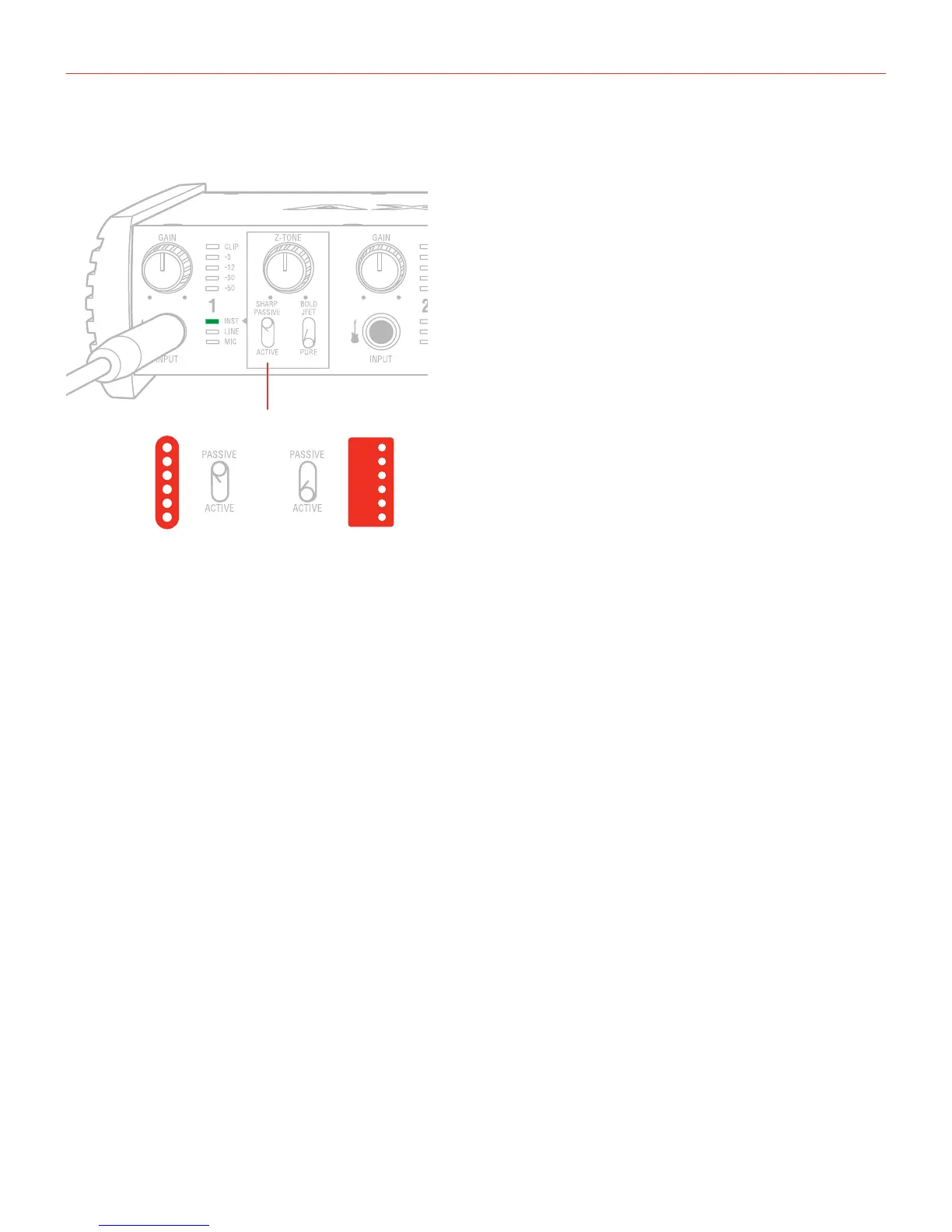English
13
2.3 Pick-Up selector (only for Instrument Input 1)
PICK-UP
AXE I/O works perfectly with both Passive and Active guitar or bass pickups, having independent circuitry that
suits perfectly both topologies. Passive electric guitar pickups exhibit significantly higher output impedance than
the passive counterpart, among other significant tone differences, but neither of the two is “better” or “worst”
than the other: indeed they have different behaviors. To properly couple this diversity of guitar pickups in the
most musically pleasing manner, AXE I/O offers a pickup selector that allows the artist to select between Active
(when using an active pickup) and Passive (when using a passive pickup).