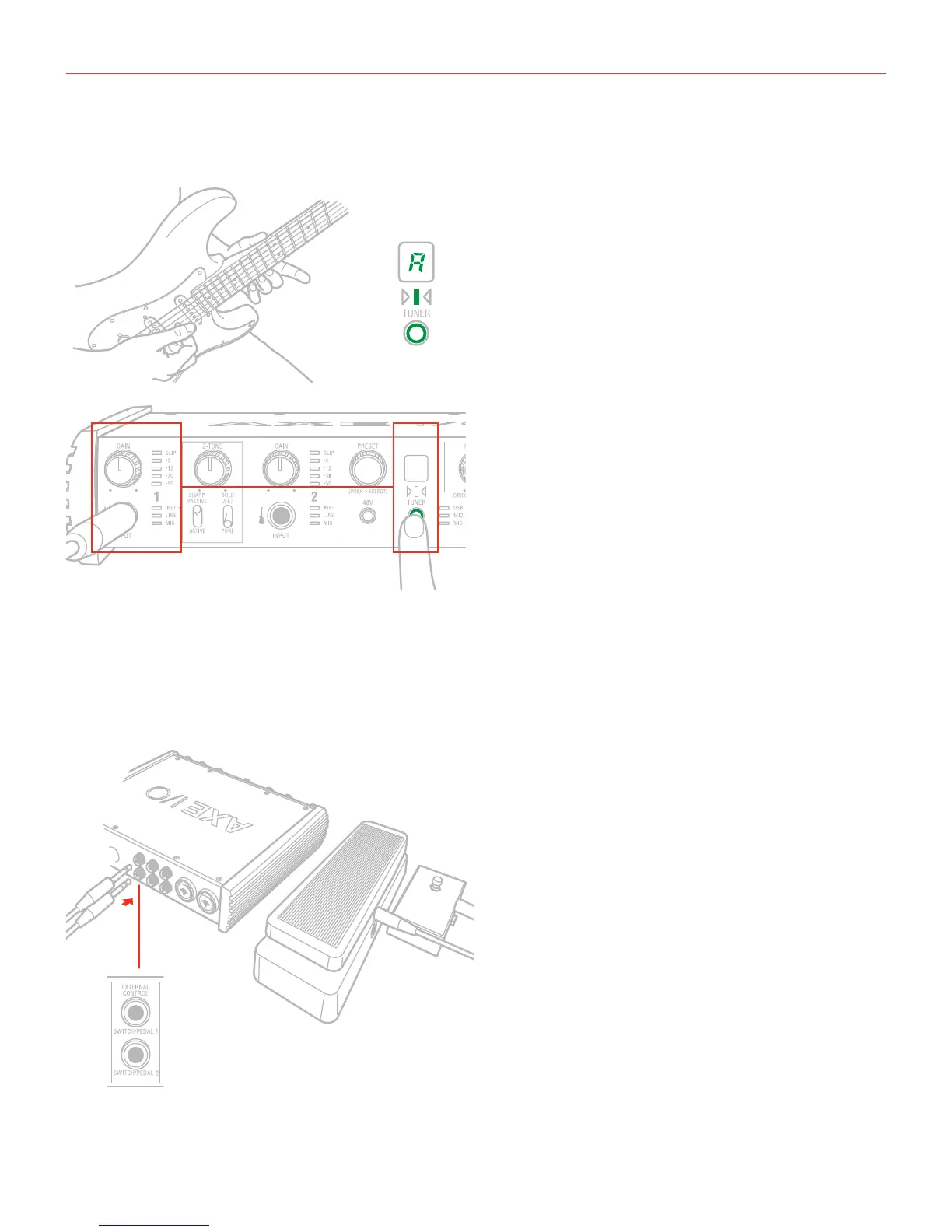English
15
2.5 Tuner (only for Instrument Input 1)
1
2 3
A built-in tuner with bright LED indicators clearly shows any tuning discrepancy. To access to the tuner just
press the tuner button on the front panel. This is another feature not so common on audio interfaces and allows
the artist to access seamlessly to tune their instruments on the fly without having to use external tuners or
dedicated plug-ins.
2.6 External control
Connect up to two external controller here to send MIDI control messages. You can use any available
