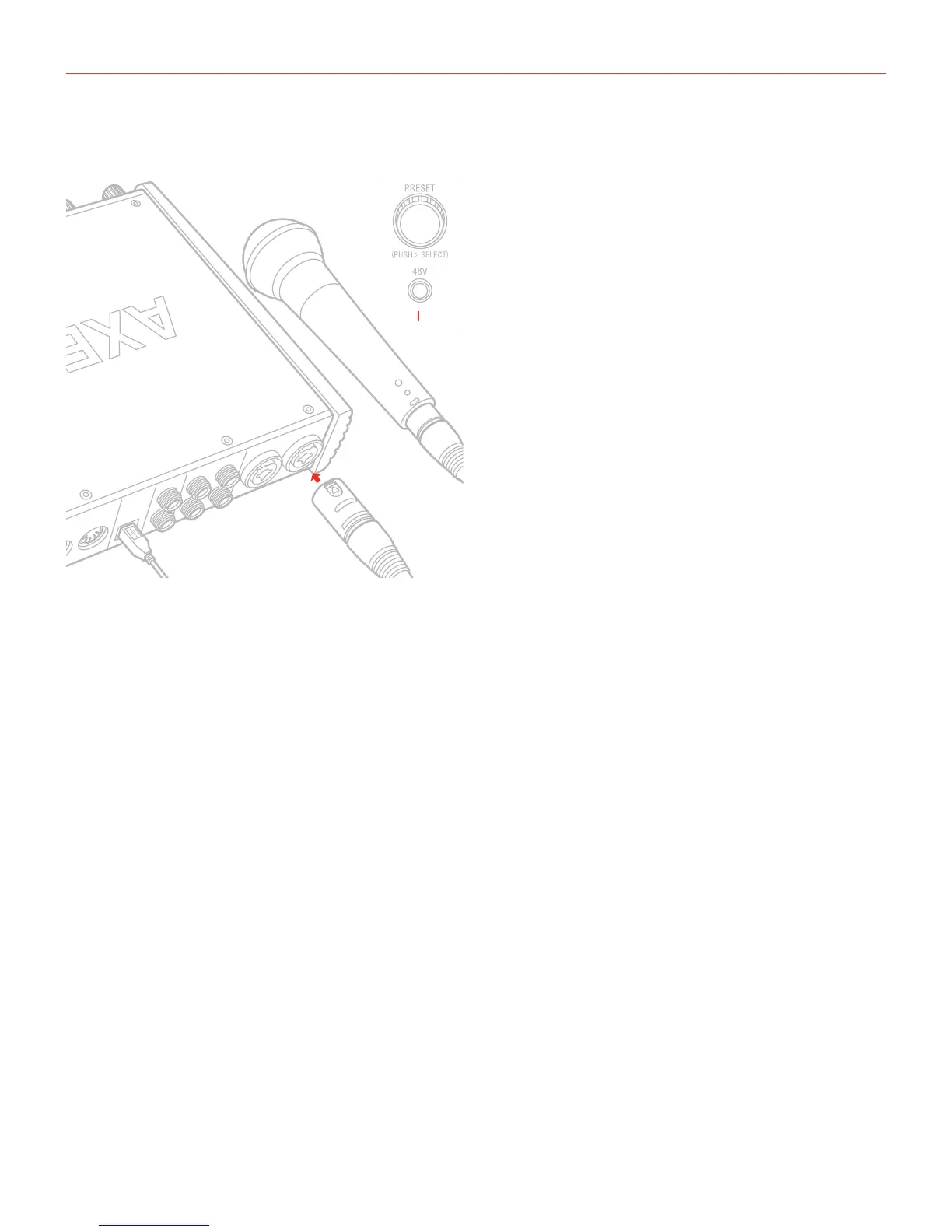English
19
4.2 Dynamic microphones
48V OFF
XLR
Before connecting dynamic microphones make sure phantom power is turned OFF. Check that the Phantom
LED is turned off.
4.3 Ribbon microphones
Before connecting a ribbon microphone, turn OFF phantom power and check the microphone’s operating
instruction manual to see if it requires it. Most ribbon microphones don’t require phantom power, and some can
even be damaged by it. If you’re in doubt just leave it OFF. If the microphone won’t work, check its user manual,
it may need phantom power. Please note that when 48V phantom power is turned on, it works on both channels
simultaneously.