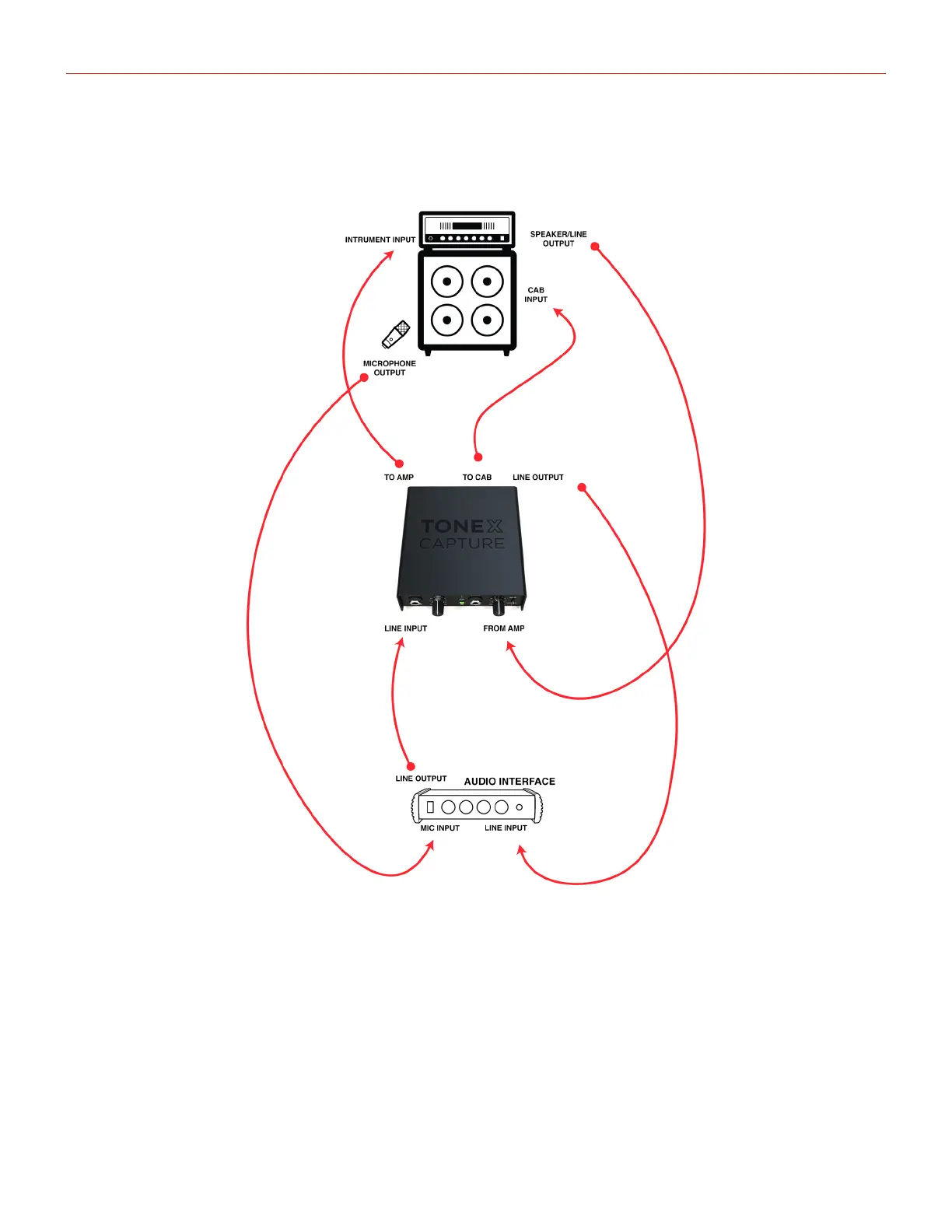TONEX Capture
Connections
7
Connections
Here are the step by step connections:
1. Connect the audio interface line level output to the TONEX Capture LINE INPUT.
2. Connect the TONEX Capture TO AMP output to the amp or stomp instrument input.
3. Connect the instrument line/preamp out or power/speaker output to the FROM AMP input on the TONEX
Capture.
4. Connect the TO CAB output of the TONEX Capture to the cab input.
5. Connect the LINE OUTPUT of the TONEX Capture to a line input in the audio interface.
6. If a microphone is used to also capture the cabinet, connect the microphone to a microphone input in the
audio interface.