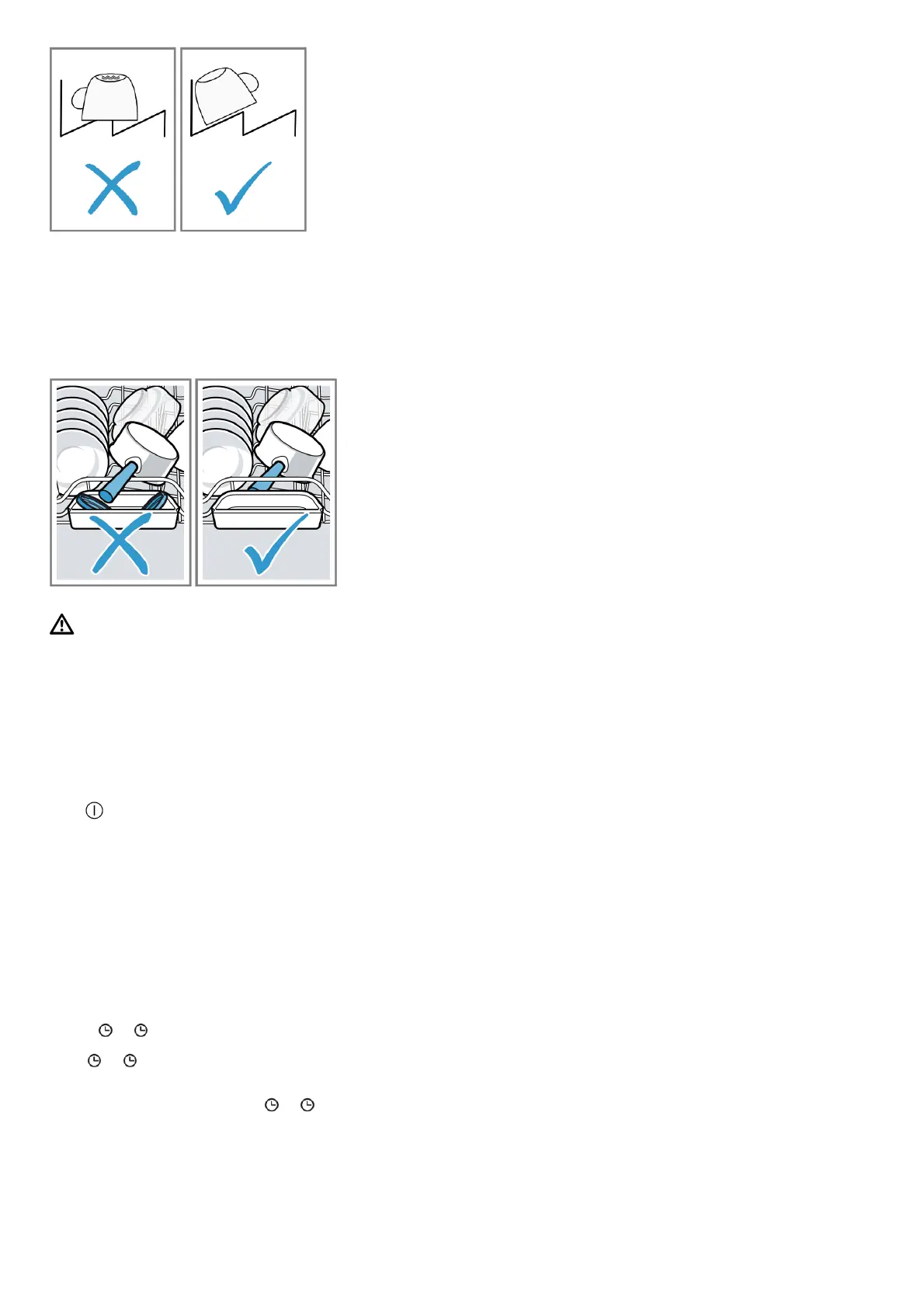1. Remove large remnants of food from your tableware. To save resources, do not pre-rinse
tableware under running water.
2. Observe the following when arranging tableware:
– Put heavily soiled tableware in the bottom basket, e.g. pans. The more powerful the spray jet, the better the dishwashing result will be.
– To prevent damage to tableware, arrange it so it is stable and cannot tip over.
– To prevent injury, arrange cutlery with the points and sharp edges downwards.
– Position containers with the openings facing down so no water can collect in them.
– Do not block the spray arms make sure that they can turn freely.
– Do not place small parts in the tablet collecting tray and do not block it with tableware so as not to obstruct the lid of the detergent dispenser
Removing tableware
WARNING Risk of injury!
Hot tableware can cause burns to the skin. When hot, tableware is sensitive to shock, may crack and can result in injury.
● When the programme has ended, do not empty the appliance until the tableware has cooled down for a while.
1. To prevent water dripping on the tableware, unload it starting at the bottom and working up.
2. Check the washing tank and accessories for soiling and clean if necessary.
→ “Cleaning and servicing”, Page 4
Basic operation
Opening appliance door
● Open the appliance door.
Switching on the appliance
● Press
The Eco 50° programme is set by default. The Eco 50° programme is an
especially environmentally friendly programme and ideal for normally soiled tableware. It is the most efficient programme for the combination of energy/water consumption for this
type of tableware and evidence conformity with the EU Ecodesign Directive.
If you do not perform any actions on the appliance for 15 minutes, the appliance will automatically switch off.
Setting a programme
To adjust the wash cycle to the soiling level of the tableware, select a suitable programme.
● Press the right programme button.
a. The programme is set and the programme button flashes.
Setting additional functions
You can set additional functions to complete the washing programme selected.
Note: The additional functions which can be used depend on the programme selected.
● Press the button for the relevant additional function.
a. The additional function is set and the additional function button flashes.
Setting timer programming
You can delay the start of the programme by up to 24 hours.
1. Press – or + .
a “00h:00m” appears on the display.
2. Use – or + o set the required start time for the programme.
3. Press.
a This activates time preselection.
Tip: To deactivate timer programming, press – or + repeatedly until “00h:00m” appears in the display.
Starting the programme
● Press.
a The programme has ended when the display shows “00h:00m”.
Notes
● If you want to add more tableware while the appliance is running, do not use the tablet collecting tray as a handle for the top basket. You might touch the partially dissolved tablet.
● You can only change a programme when running if you cancel it.
→ “Terminate programme”, Page 38
● The appliance switches off automatically 1 minute after the end of the programme to save energy. If you open the appliance door immediately after the programme has ended, the
appliance will switch off after 4 seconds.
Interrupting programme
Note: When you open the appliance door once the appliance has heated up, leave the door slightly ajar for a few minutes and then close it. This will help prevent excess pressure