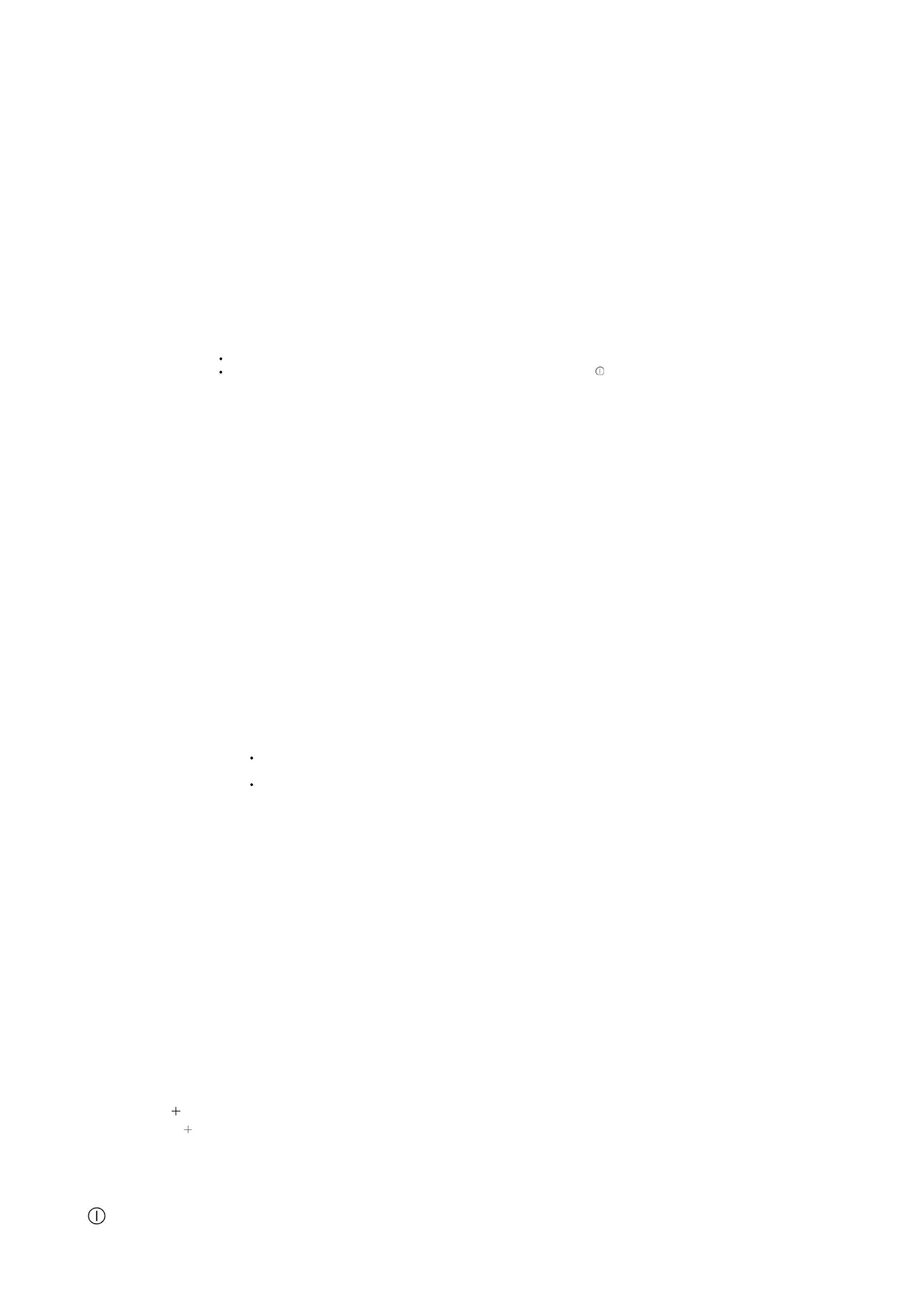BASIC
SETTING
DISPLAY
TEXT
SELECTION DESCRIPTION
Hot water A:00 A:00 – A:01
Set cold water or hot water connection. Only set the appliance to hot water if this can be prepared with
little energy and a suitable installation is available, e.g. solar heating system with circulation line. The
water temperature should be at least 40 °C and max. 60 °C.
Switch hot water on “A:01” or off “A:00”.
Interior
lighting
E:01 E:00 – E:01
Interior light.
With the setting “E:00″m the interior light is switched off.
With the setting “E:01”, the interior light can be activated via the ON/OFF button.
When the appliance door is opened, the interior lighting switches off automatically after 15 minutes.
Time-
beam-
onfloor
S:01 S:00 – S:01
Switch Time-beam-on-floor on or off.
While the programme is running, status information is projected onto the floor below the appliance door
relating to timer programming, the programme or the time remaining. If the base panel is pulled forwards
or if the appliance is installed at eye level with the cabinet front fitted flush, the display is not visible.
Level “S:00” switches the Time-beam-on-floor of.
BASIC
SETTING
DISPLAY
TEXT
SELECTION DESCRIPTION
Start
programme
SP:01
SP:00 –
SP:01
Set a default programme for when the appliance is switched on.
With the setting “SP:00”, the last programme selected is set by default for when the
appliance is switched on.
With the setting “SP:01”, the Eco 50° programme is set by default for when the appliance is
switched on.
Tone volume SL:02 SL:00 -SL:03
Adjustment of tone volume. End of programme indicated by an audible signal tone. Level “SL:00”
switches the signal tone off.
Button
volume
bl:02 bl:00 – bl:03 Set the button volume during operation. Level “bl:00” switches the button tones off.
Factory
setting
rE
Start with
Y:ES
Confirm with
Restore changed settings to the factory settings.
The settings for initial start-up must be configured.
Changing basic settings
1. Open the appliance door.
2. Press .
3. To open the basic settings, press setup 3 sec for 3 seconds.
a The display shows H: xx.