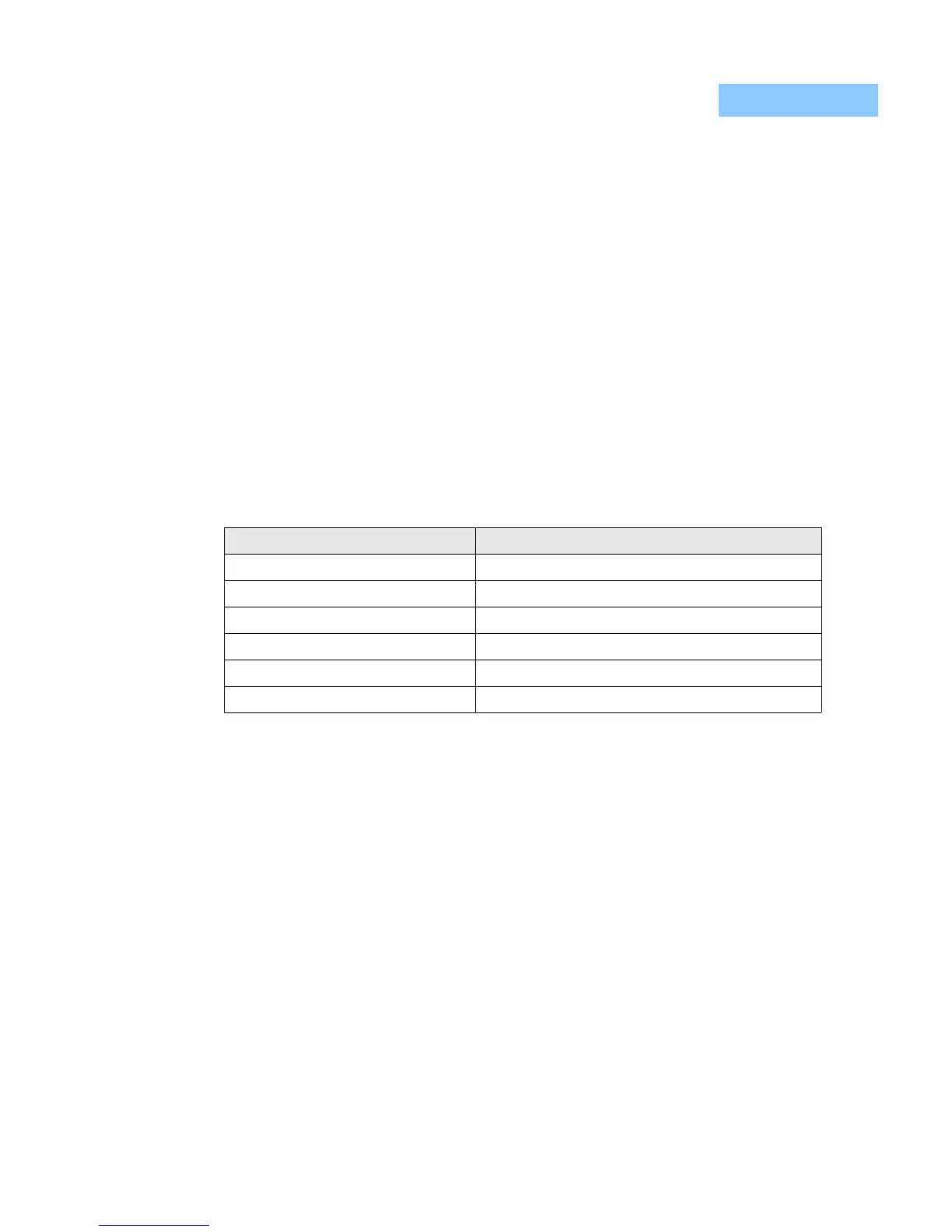CALIBRATION AND TROUBLESHOOTING
Error Messages
03_10 LDX-36000 Series 135
CHAPTER 6
Error Messages
In the event of a hardware error condition, error messages are displayed on the
Left-hand display or Display 1. In most cases, the error message appears for
three seconds. In the case of multiple error messages, the instrument will
sequentially show each message for three seconds. In addition to the hardware
errors, GPIB errors may be read via the ERR? query.
Table 6.2 lists the numerical error ranges by function. Table 6.3 contains all of the
potential error messages. Not all of these messages may appear on the front
panel display; some refer to GPIB activities only.
In remote operation, the errors may be read by issuing the ERR? query. When
this is done, all of the error messages which are resident in the error queue are
returned (up to 10 may be stored). Reading the error queue via GPIB clears the
error queue.
Table 6.2 Error Code Classifications
Note: Error codes not listed are reserved for future design use.
Error Code Range Area of Operation
E-001 to E-099 Internal Program Errors
E-100 to E-199 Parser Errors
E-200 to E-299 Execution Control Errors
E-300 to E-399 GPIB Errors
E-400 to E-499 Not Applicable
E-500 to E-599 Output Control Errors
