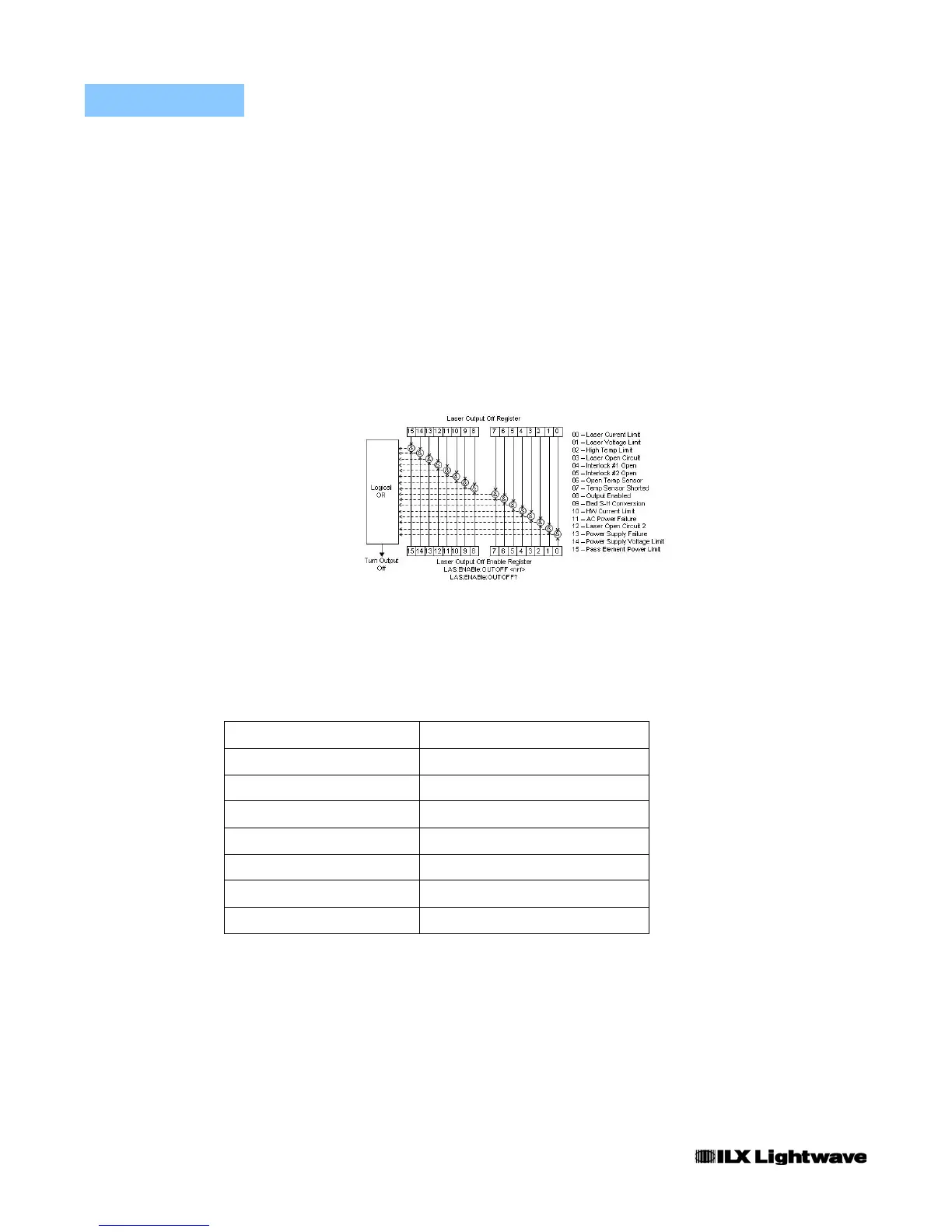REMOTE OPERATION
Status Reporting
62 LDX-36000 Series
CHAPTER 4
Output Off Register
The Output Off Enable Register determines which conditions and events can
cause the laser current output to be turned off. This register is configured in a
manner which is similar to the status reporting registers. However, its output is not
reported in the Status Byte Register. Rather, it is directly tied to hardware which
controls the output switching. The events and conditions which may be set to
cause the laser output to be turned off are shown in Figure 4.7. The default
(factory) settings are shown in Table 4.9. The settings preceeded by an asterisk
(*) are hard-coded and cannot be changed. These settings are not affected by the
*PSC (Power-On Status Clear) command.
Figure 4.7 Laser Output Off Register
Table 4.9 Default Output Off Register Settings
Bit Reference
00 - Disabled 08 - *Disabled
01 - *Enabled 09 - Disabled
02 - Enabled 10 - *Enabled
03 - *Enabled 11 - *Enabled
04 - *Enabled 12 - *Enabled
05 - *Enabled 13 - *Enabled
06 - Disabled 14 - *Enabled
07 - Disabled 15 - *Enabled
