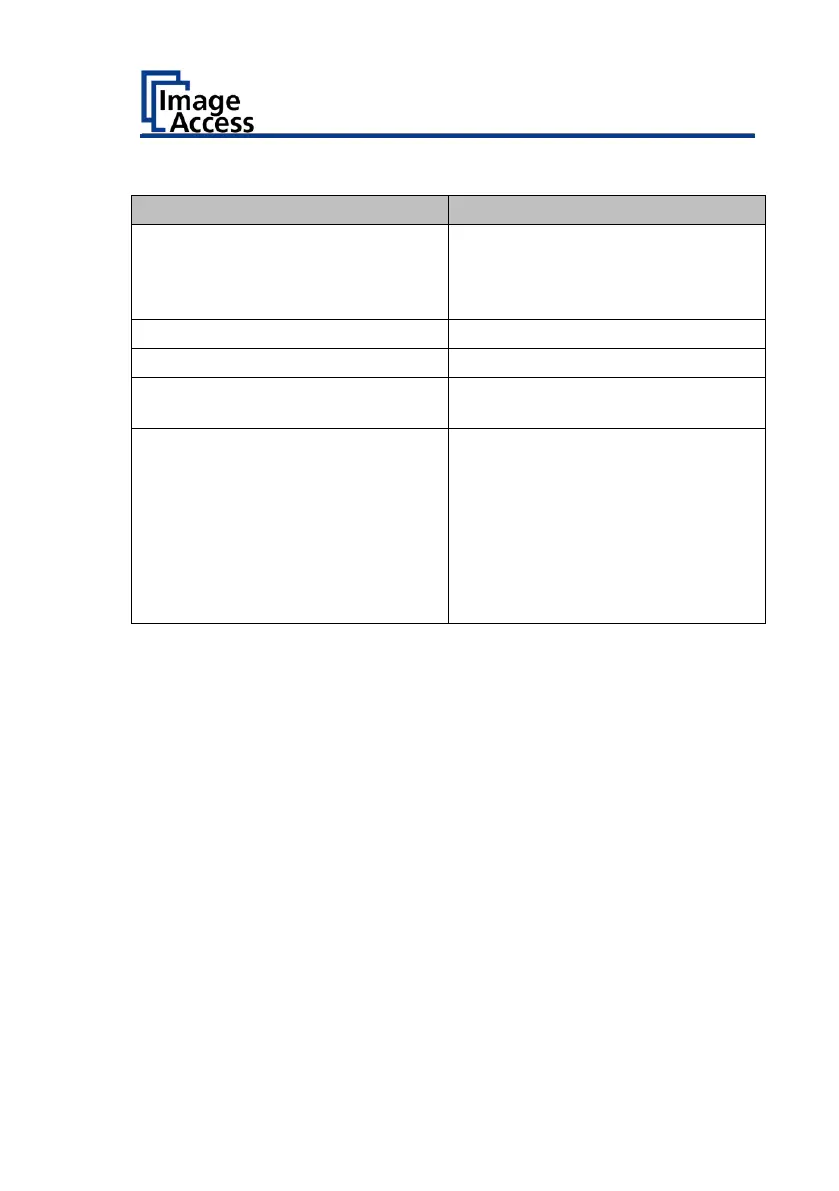The recovery procedure is a simple, multi-step process.
2.1 - Scanner with Recovery Key
Wait for the scanner to shut down,
then connect the Recovery Key to
the DB9 connector, on the back of
the scanner.
2.2 - Scanner with STOP button
Wait for the scanner to shut down.
Make sure the main power is on.
4.1 - Scanner with Recovery Key
Turn on the scanner using the
power button.
4.2 - Scanner with STOP key
Press and hold the red STOP button
(1) before switching on!
Switch on the scanner via the
power button (2).
Note: During the switch-on process,
the red STOP button (1) must be
pressed and held until the red
button lights up permanently!