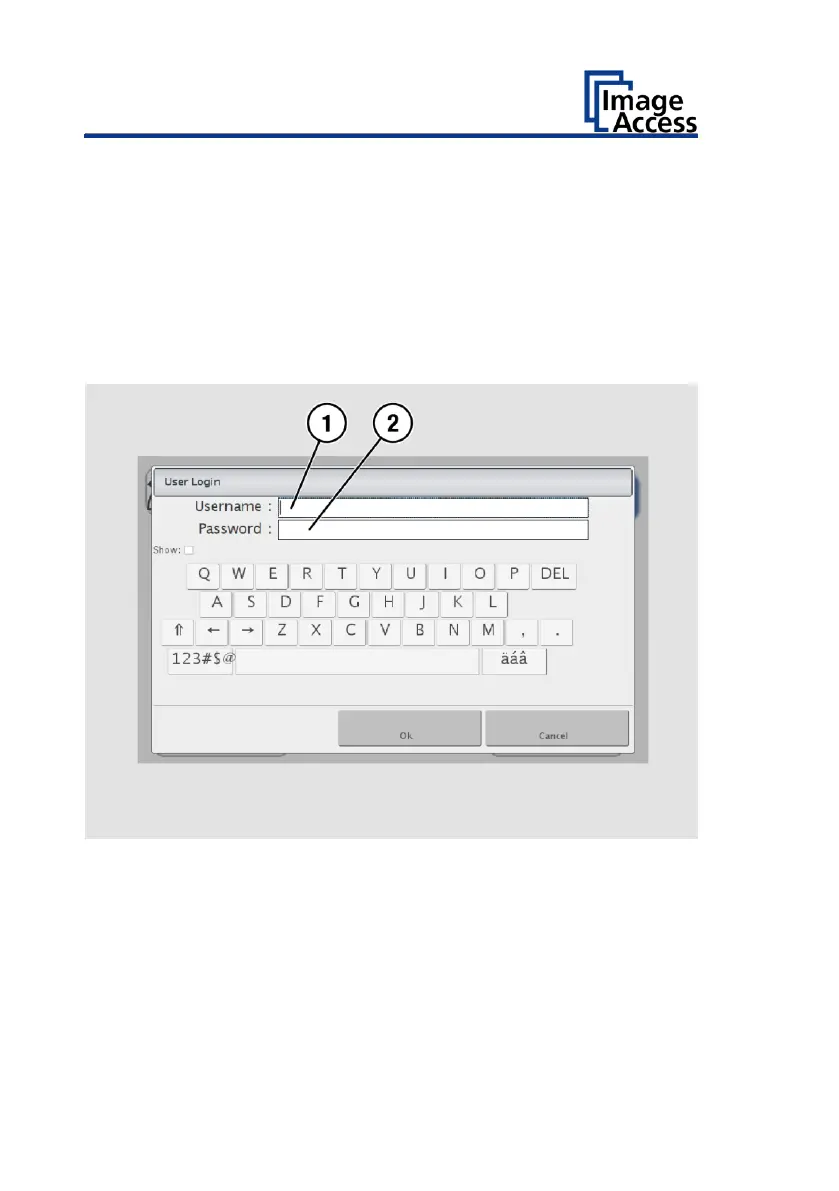The login window appears.
In the login window, enter the login credentials.
To enter the credentials, tap with your finger on the corresponding
input field.
The screen keyboard is displayed.
Enter the word "Poweruser" in the fields "Username" (1) and
"Password" (2).
Please note that the input is case sensitive.