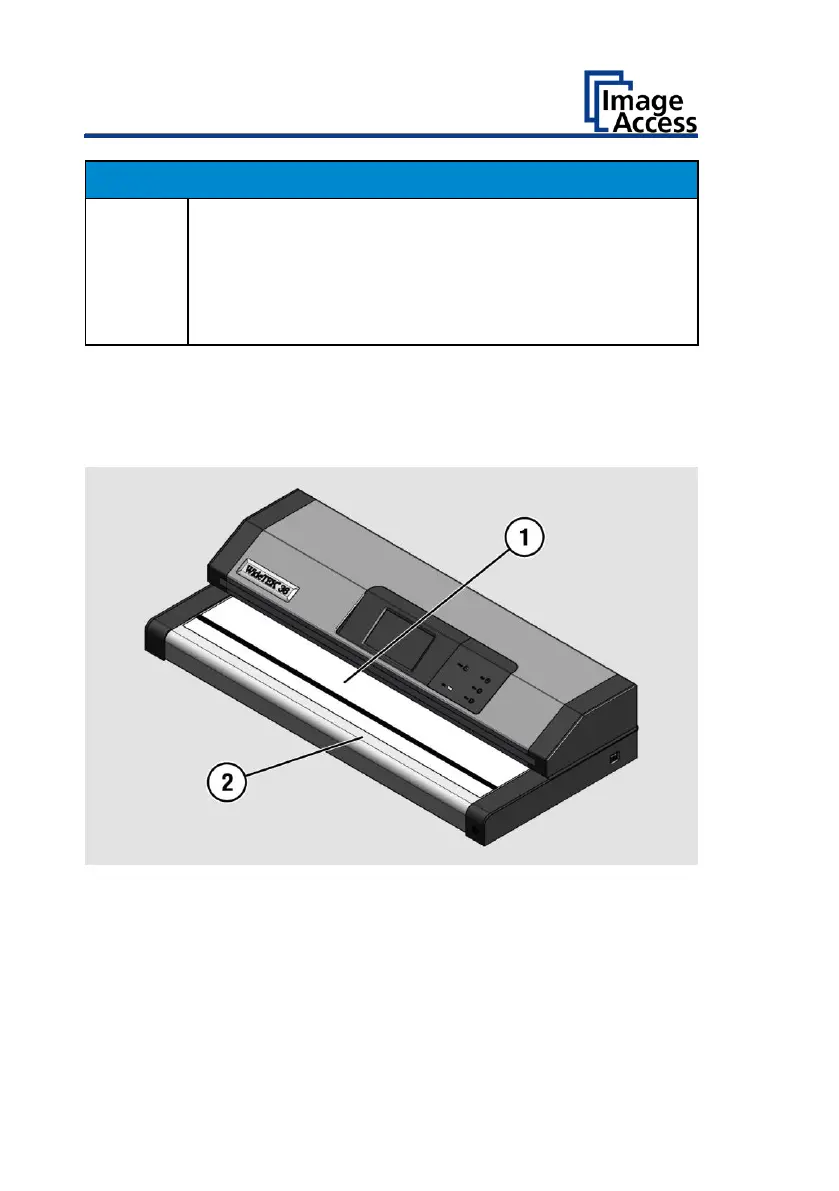Impairment of the scan quality can occur if an improper
test target for the white balance is used.
Make sure that the test target is free from wrinkles,
discolorations, cracks or other damage.
Store the test target for the white balance in a safe place
protected from daylight.
To perform the white balance, proceed as follows:
Position the supplied test target (1) in the document transport as
illustrated below (2).
The test target (1) is pulled into the scanner.