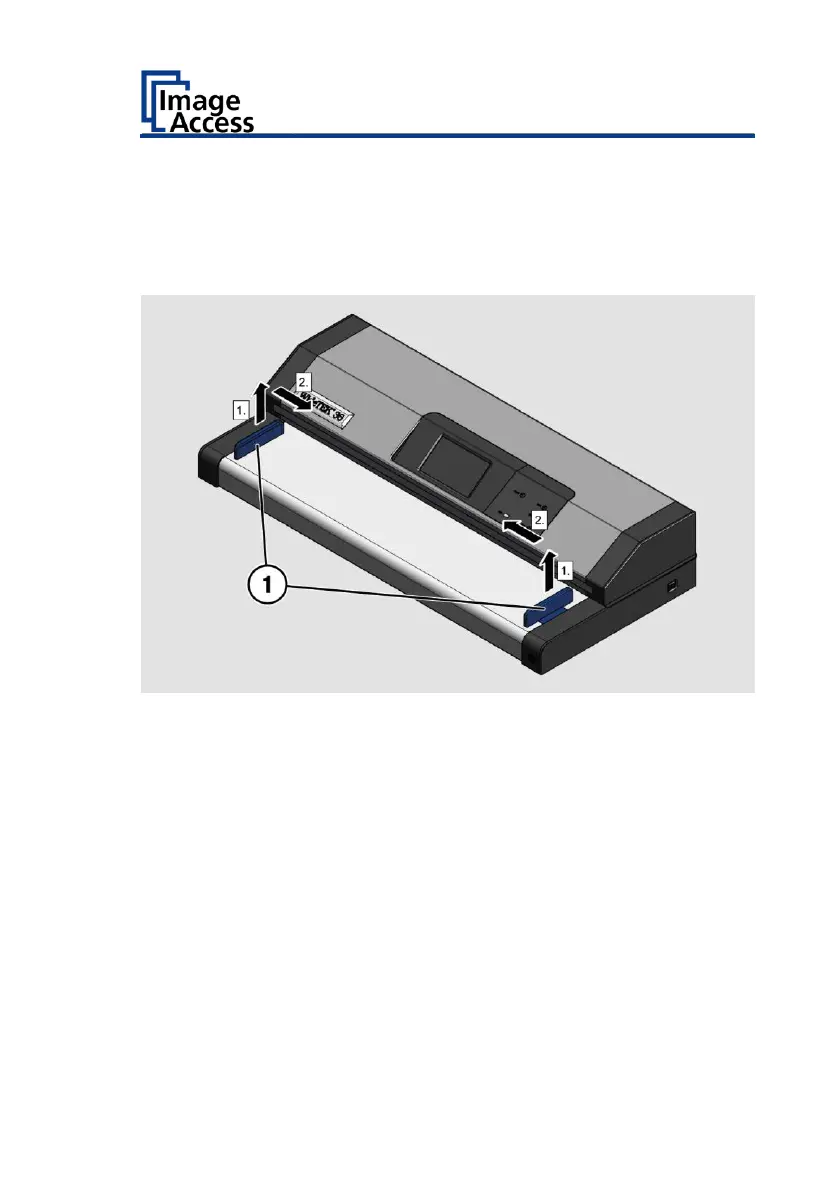Before beginning the white balance procedure, remove the transport
guides. To remove the transport guides, proceed as follows:
Lift the transport guides (1) approximately 5 mm (1.).
Pull the transport guides (1) inwards (2.).
The following diagram shows the scanner model WideTEK® 36.