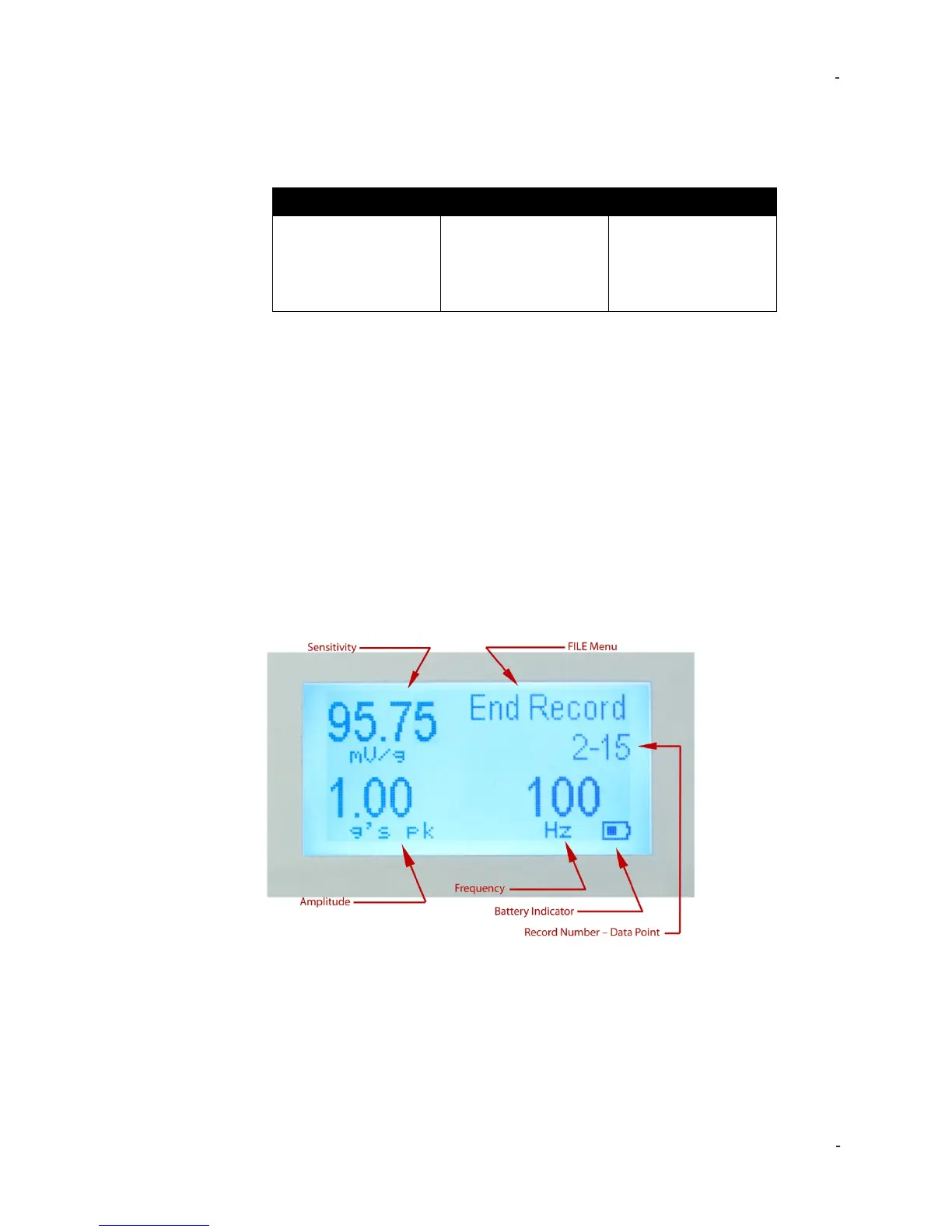IMI Sensors: A PCB Piezotronics Div 699A07 User Manual
MAN-0192 rev A Page 8 of 39 800-959-4464
6. Select the correct Amplitude Units for your test by pressing and releasing the
AMPLITUDE dial. The following options are available:
7. Select the desired vibration amplitude and frequency for testing by turning the
AMPLITUDE and FREQUENCY dials clockwise to increase or counter clockwise to
decrease the setting.
• Slow Turns – settings will increase or decrease by single steps
• Fast Turns – settings will increase or decrease by larger increments
Record and Save Calibration Points
8. Once the frequency and amplitude are set to desired values, with the file menu set to
“Save Point,” press the FILE dial to store the calibration data point.
9. Repeat steps 7 through 9 to set the frequency and amplitude to increment to the next
calibration data point and save.
Completing and Storing Record to Memory
10. Once all data points have been saved in a record and record is complete, rotate FILE
dial and press it to select “End Record.”
• The screen will prompt with:
11. Rotate the FILE dial to “Edit” to enter the model number, serial number and axis. The
FILE menu for this screen also includes the tools “Next” and “Back.”
• Push the FILE dial to choose “Next,” which goes to the next save screen.
12. To “Save” the record without inputting an annotation, press the FILE dial two more times.
13. Rotate the FILE dial to “Edit” and press to store any annotations or additional notes (such
as technician initials, etc):