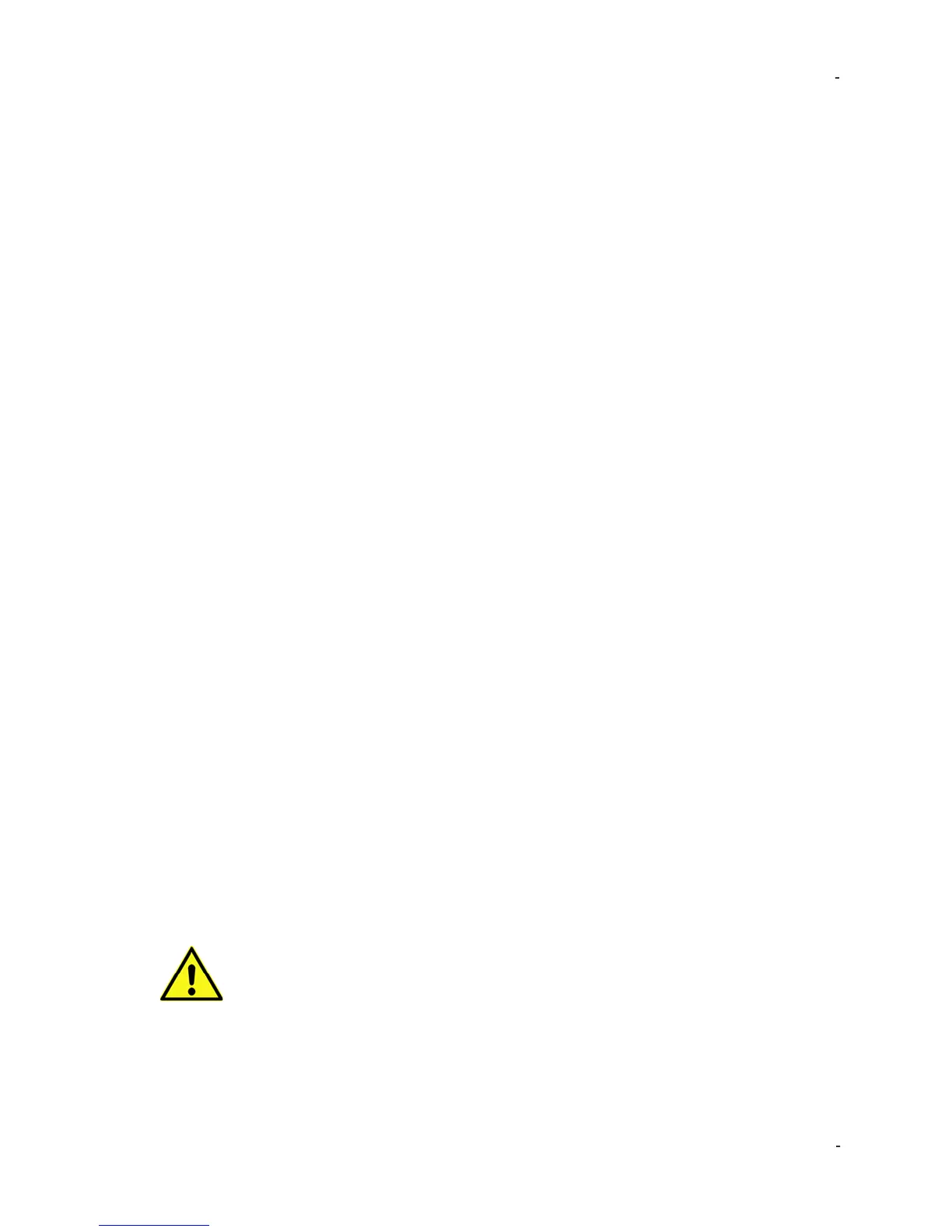IMI Sensors: A PCB Piezotronics Div 699A07 User Manual
MAN-0192 rev A Page 19 of 39 800-959-4464
Mounting Basics
Connecting Sensor to 699A07 Platform
1. Mating surfaces of the mounting platform and sensor should be flat, parallel and free of
dirt, paint, epoxy, scratches, etc.
2. Threads in platform, sensor and adaptor (if needed) must match to ensure a proper fit
and that testing is free of errors. Clean any worn threads with a tap or die and coat them
in silicone grease for best results.
3. An adaptor may be needed to connect the sensor to the armature. The 699A07 platform
requires a ¼-28 thread.
4. Silicone grease can be applied to the mating surfaces and threads to ensure good
mechanical coupling. This is particularly important when testing at high frequencies.
5. For threaded sensors, please follow the sensor manufacturer’s torque recommendation.
Tightening and Loosening Connections
1. When tightening or loosening the connection between the sensor and the 699A07
mounting platform, secure the mounting platform with the supplied wrench.
2. It is important to keep sensors and fixtures centered and straight when attaching them
to the 699A07 mounting platform. This will ensure a stable, even connection and
eliminate potential alignment issues.
Input / Output
EXTERNAL SOURCE IN Input BNC
It is possible to drive the 699A07 by using an external signal source or a function
generator. First, connect a signal source to the EXTERNAL SOURCE IN BNC Input
located on the top left corner of the unit. To enable the EXTERNAL SOURCE IN
input, press the FREQUENCY dial to enter the “Calibration Options” menu then
rotate FREQUENCY dial to highlight and click on TEST SETTINGS. Next, use
FREQUENCY dial to highlight selection next to “Source:” and toggle between
“Internal” and “External” by pressing the dial, select “External”.
1. When in Ext Sig mode, the vibration amplitude is measured and displayed on the
screen, however, the frequency and amplitude of the shaker is controlled by the
external source, not by the 699A07. The frequency of the input signal is not displayed
on this mode.
2. The amplitude and sensitivity values displayed on the screen are for reference
only. The measurements are not accurate while in Ext Sig mode and do not fall
under the published specifications for the product.
Do not exceed 1 V RMS! Overdriving the unit may cause clipping, unwanted
distortion and damage to the unit.
MONITOR REFERENCE OUT Output BNC
The 699A07 is controlled by an internal shear mode quartz reference
accelerometer. The voltage output of the reference accelerometer can be monitored
through the available MONITOR REFERENCE OUT BNC output by connecting it to
a readout device (e.g. voltmeter or oscilloscope).