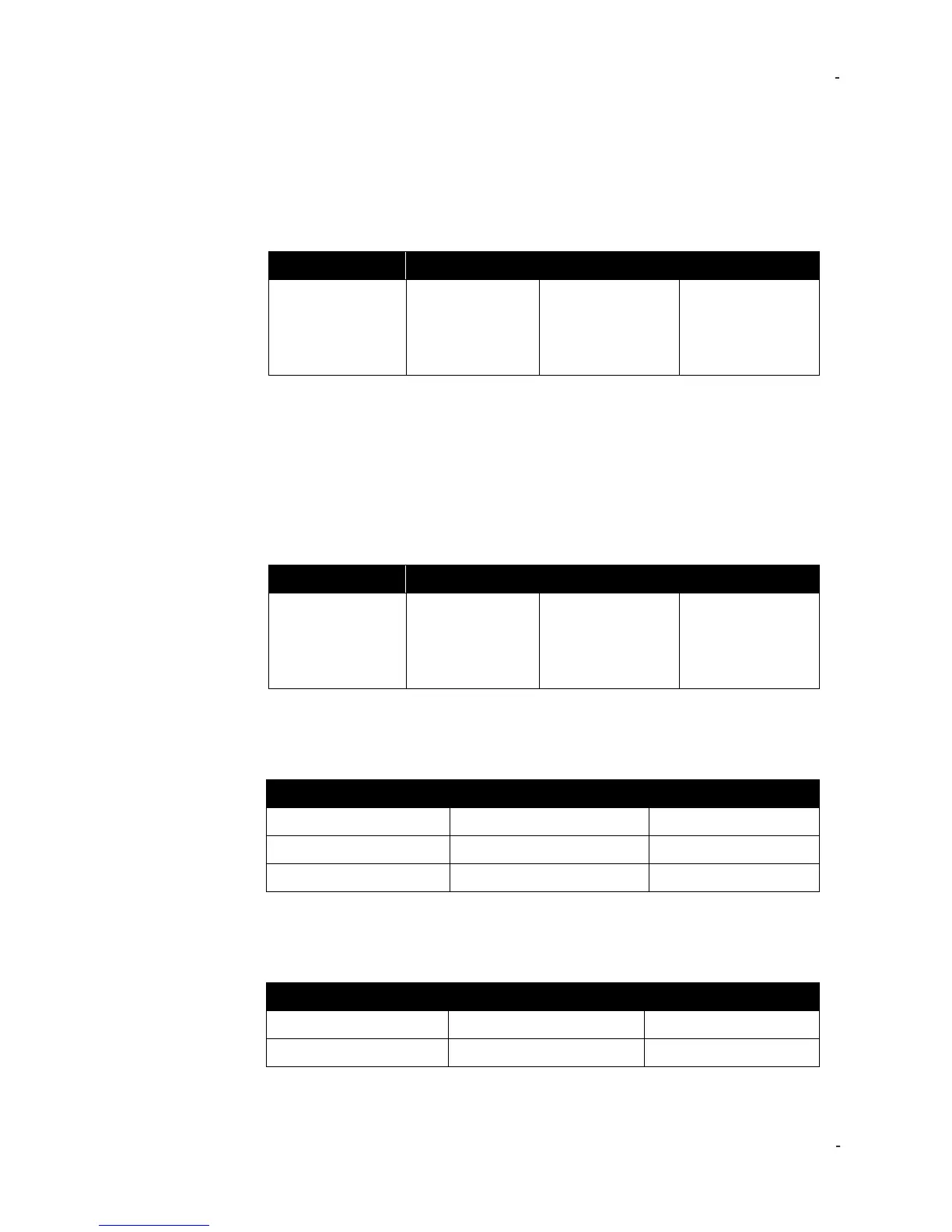IMI Sensors: A PCB Piezotronics Div 699A07 User Manual
MAN-0192 rev A Page 22 of 39 800-959-4464
The frequency of the shaker drive signal is controlled by the front panel
FREQUENCY dial. The amplitude of the shaker drive signal is controlled through a
feedback loop, to maintain the stability of the actual motion. Adjusting the front
panel AMPLITUDE dial adjusts the target vibration amplitude.
Pressing the AMPLITUDE dial toggles the amplitude measurement units through
the following choices if all units are active:
g pk
g RMS
m/s
2
pk
m/s
2
RMS
in/s pk
in/s RMS
mm/s pk
mm/s RMS
Users can de-activate amplitude scales by using the “Amplitude Units” menu. See
the section “Amplitude Units” for more information. If desired scale is not appearing
while pressing AMPLITUDE to cycle through scales, then it has likely been turned
off in the “Amplitude Units” menu.
Turning the FILE dial activates the file menu. Turn the FILE dial to toggle between
the below options and press the dial again to select.
Delete Point
Delete Record
Delete All
Back
USB Menu
Options
Traceability
Back
Below are the options to choose from when the USB Menu is selected. Turn the
FILE dial to the proper option and press it to select.
Below are the options to choose from when the Options menu is selected. Turn the
FILE dial to the proper option and press it to select.