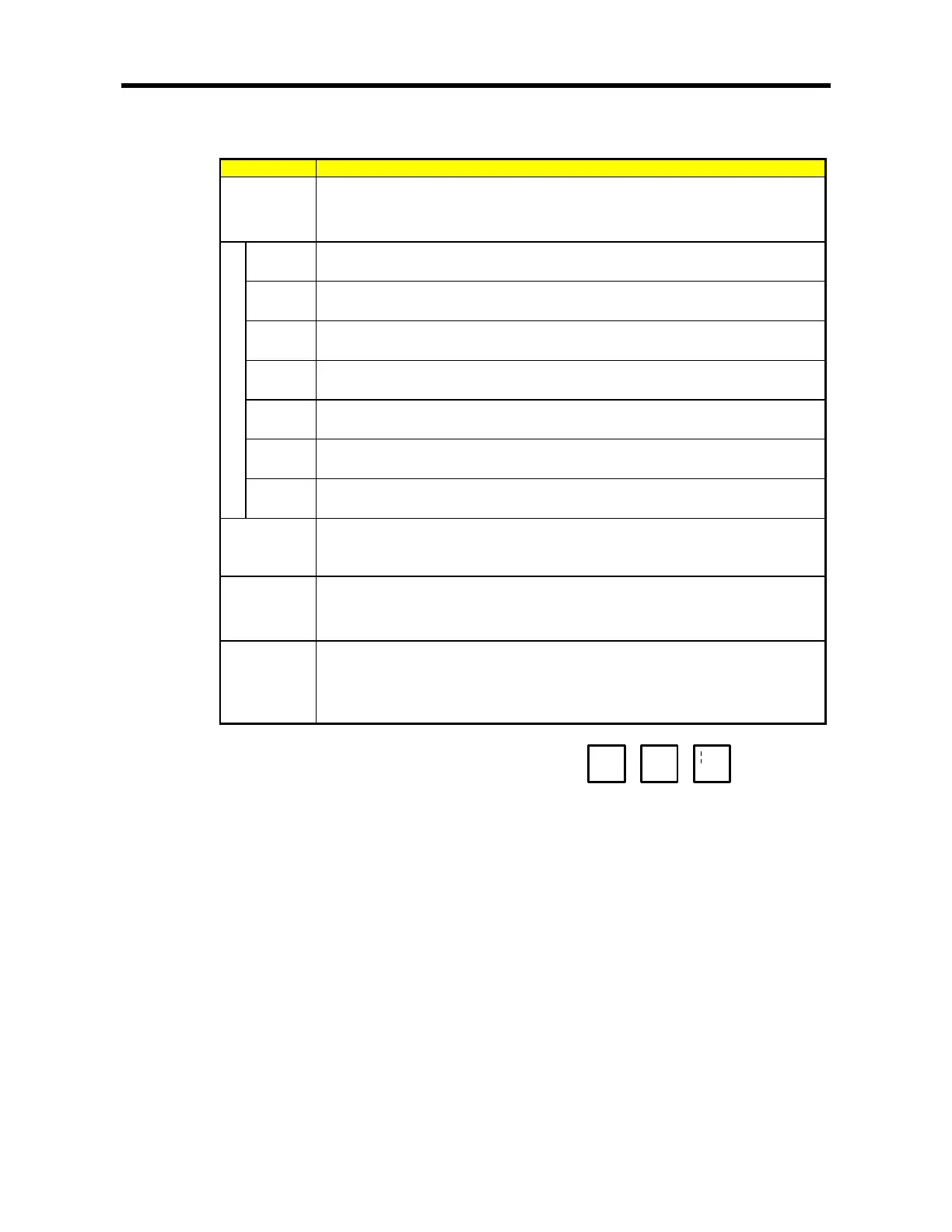Chapter 8 Communication Function
8-53
Item Contents
Data Type
ASCII adds 2 bytes BCC value in ASCII type to frame. Hex adds 1 byte BCC value in Hex type to
frame. For the detailed setting BCC, refer to 8.1.6 “ Execution of Commands” .
Default
It is that sum all the data from 2
nd
data to the data before the data marked as [BCC] and input the result
to the [BCC] area
SUM 1 BCC method uses sum like defaults, but the user can set the BCC area.
SUM 2
BCC method is the same with SUM 1, but it’ s used when the user masks any value to the last BCC
value.
XOR 1 BCC method is OR (Exclusive OR).
XOR 2
BCC method is the same with XOR 1, but it’ s used when the user masks any value to the last BCC
value.
MUL 1 BCC method is MULTIPLY that is, multiplication.
Check Rule
MUL 2
BCC method is the same with MUL 1, but it’ s used when the user masks any value to the last BCC
value.
Range
H signifies header, S is for segment, and T is for tail.
Ex1) When header is set as [ENQ][STX], tail is set as [EOT][ETX], and the range of setting
BCC is to be from [STX] to [ETX], then set as H [1]~T [1].
Complement
It is to set whether not to take complement number or to take the complement number of 1 or 2 at
[BCC] value. If mask setting is done after taking a complement number, the user can set any value to
do masking.
Mask
Sets any value and method of masking.
Ex1) When masking by XOR method, using a value, HFF : ^FF
Ex2) When masking by OR method, using a value, HFF : |FF
When masking by AND method, using a value, HFF : &FF
ఐ
Keys on Keyboard, for setting masking method
ᆌ
Frame size
-
ASCII communication : max. 128 bytes
-
Hex communication : max. 256 bytes
Link relay (L)
-
It’ s a flag to indicate whether a user defined frame is received in the order set by the user.
-
If the received frame is matched with the declared frame in frame list number 3, L003 starts blinking.
(0
ᆌ
1
ᆌ
0)
When frame receiving is done, K7 base unit check if there’ s any match between the received frame and
the declared frame in frame list. If there is, let the Link relay L(n) flag blink and save the received data in the
assigned area.