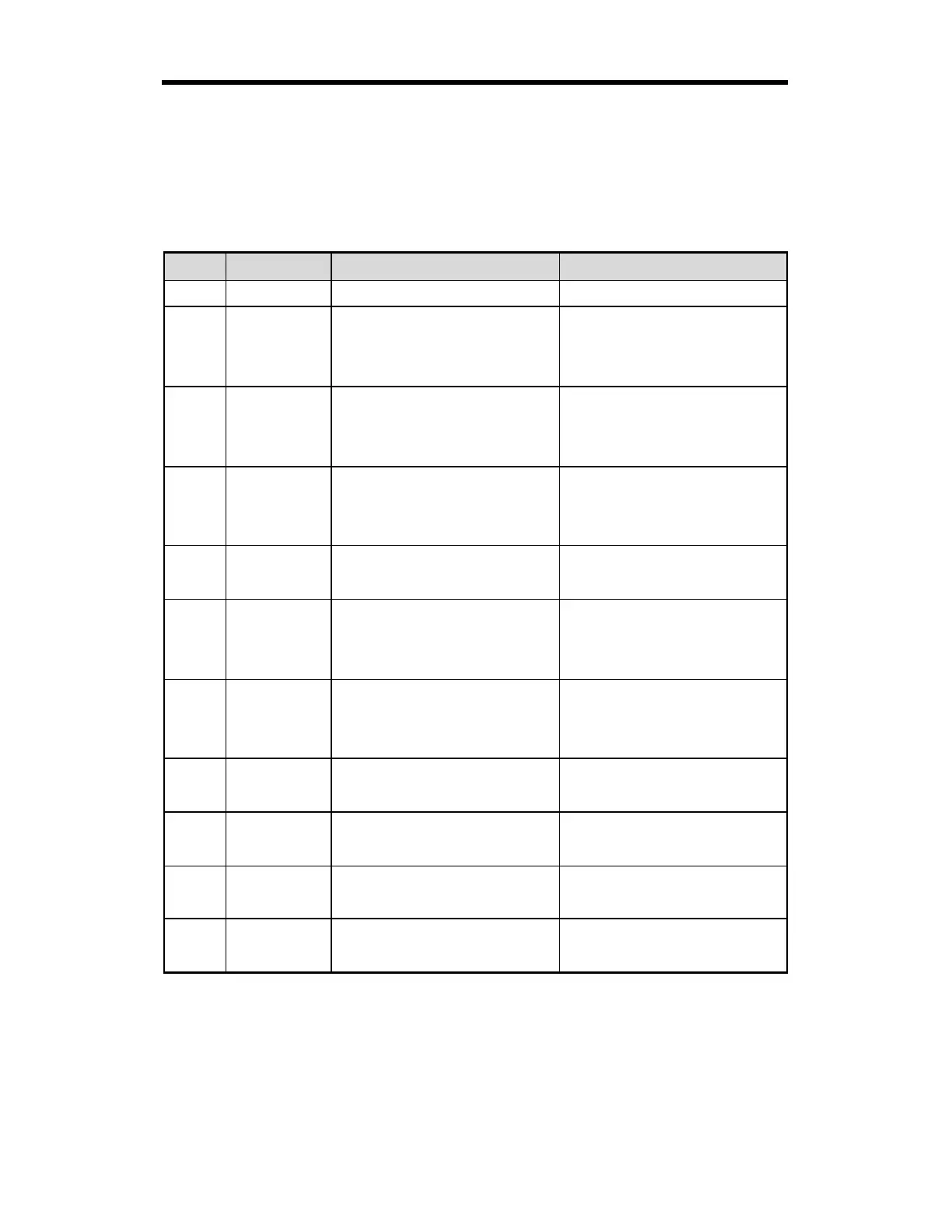Chapter8 Communication Function
8-45
8.1.8 Error code
Error code Error type Error condition and causes Treatment
H0001 PLC system error * Interface with PLC is impossible. * On/Off the power
H0011 Data error
Errors occurred when exchanging ASCII
data to numbers.
* Check if other letters than capitals/small
letters, numbers, and (‘ %’ ,’ _’ ,’ .’ ) in device
and data, correct and execute again.
H0021 Command error
Set a wrong device memory that is to
use commands other than w (W), r(R), x (X),
y ( Y), s (S)
* Check commands.
H0031 Command type error
Wrong command type that is to use character
like wSS, wSB using other letters from “ SS” or
“SB”
* Check command type
H1132 Device memory error
Set wrong device memory other than
P,M,L,K,T,C,F,D,S
* Check device type
H1232 Data size error
The number of data in execution is 0 or bigger
than 128 bytes.
* Correct length of data
(If data type is bite, the number of data
must be from 1 ~ 128.)
H2432 Data type error
When use other characters than x (X), w (W)
at MK80S. When use b (B), d (D) at MK80S.
Ex1) Use commands like % DB or %DD.
* Check data type and execute again.
H7132
Device request
Format error
* When omit %.
* Check Format, correct and execute again.
H2232 Area exceeding error
* When exceed assigned area.
Ex1) MX2000 or %DW5000
* Correct the size within the assigned area
and execute again.
H0190
Monitor execution
error
* Exceeding limit of register No.
* Rearrange the monitor register no. not to go
over than 9 and reset.
H0290 Monitor register error * Exceeding limit of register No.
* Rearrange the monitor register no. not to go
over than 9 and reset.