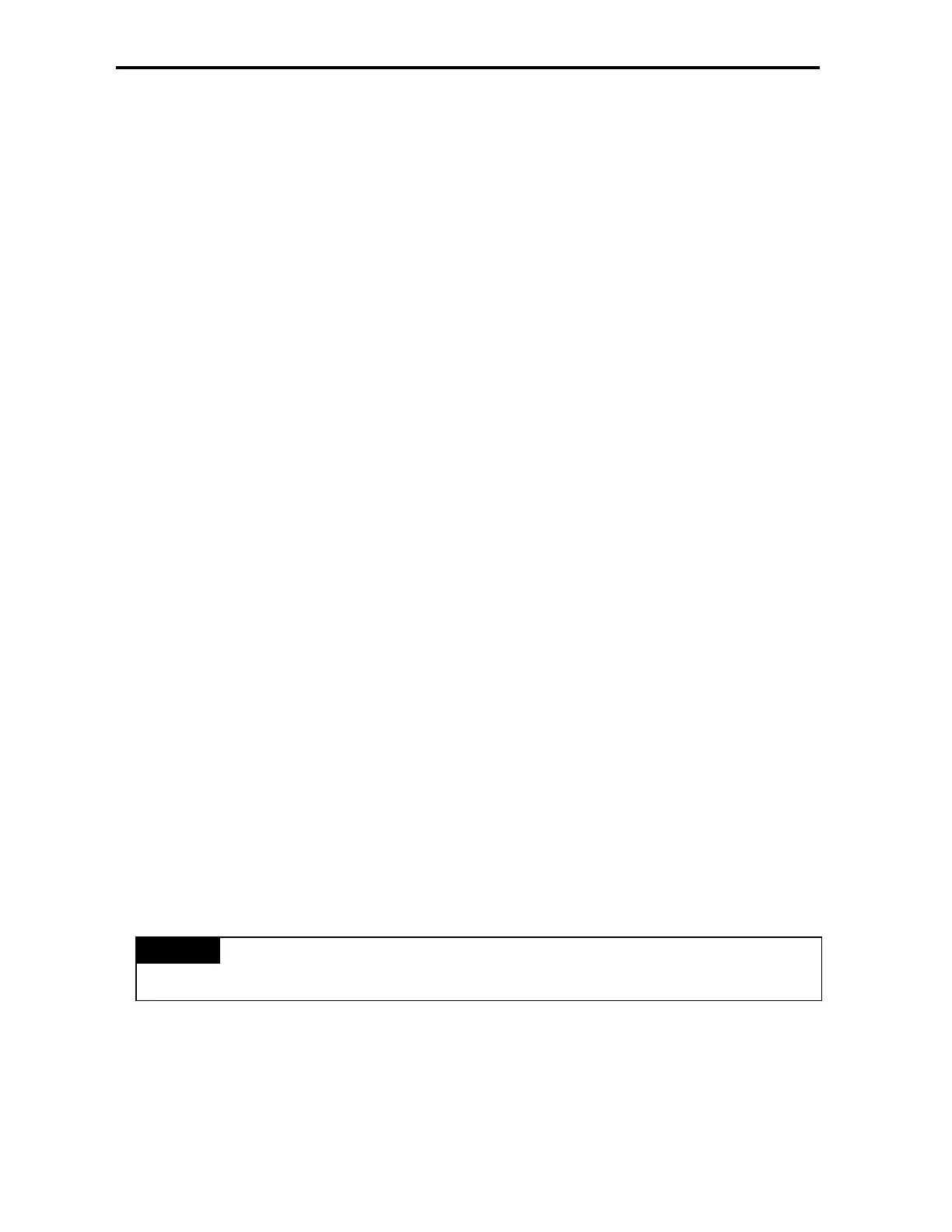Chapter 5 CPU Module
5-
ో
5.2.3 Scan Time
The processing time from a 0 step to the next 0 step is called scan time.
1) Expression for scan time
Scan time is the addition value of the processing time of scan program that the user has written, of the task program
processing time and the PLC internal processing time.
(1) Scan time = Scan program processing time + Interrupt program processing time + PLC internal processing time
• Scan program processing time = The processing time used to process a user program that is not specified to a task program.
• Interrupt program processing time = Total of the processing times of interrupt programs executed during one scan.
• PLC internal processing time = Self-diagnosis time + I/O refresh time + Internal data processing time + Communications
service processing time
(2) Scan time differs in accordance with the execution or non-execution of interrupt programs and communications processing,
etc.
2) Flag
Scan time is stored in the following system flag area.
F50 : Maximum scan time (unit: 1 ms)
F51
: Minimum scan time (unit: 1 ms)
F52 : Current scan time (unit: 1 ms)
5.2.4 Scan Watchdog Timer
1) Watchdog timer is used to detect a delay of abnormal operation of sequence program (Watchdog time is set in menu of basic
parameter of KGLWIN.)
2) When watchdog timer detects an exceeding of preset watchdog time, the operation of PLC is stopped immediately and all output is off.
3) If an exceeding of preset watchdog time is expected in sequence program, use ‘ WDT’ instruction. ‘ WDT’ instruction make
elapsed watchdog time as zero.
4) In order to clear watchdog error, restarting the PLC or mode change to STOP mode are available.
REMARK
Setting range of watchdog : 1~ 6,000ms(unit : 10ms)