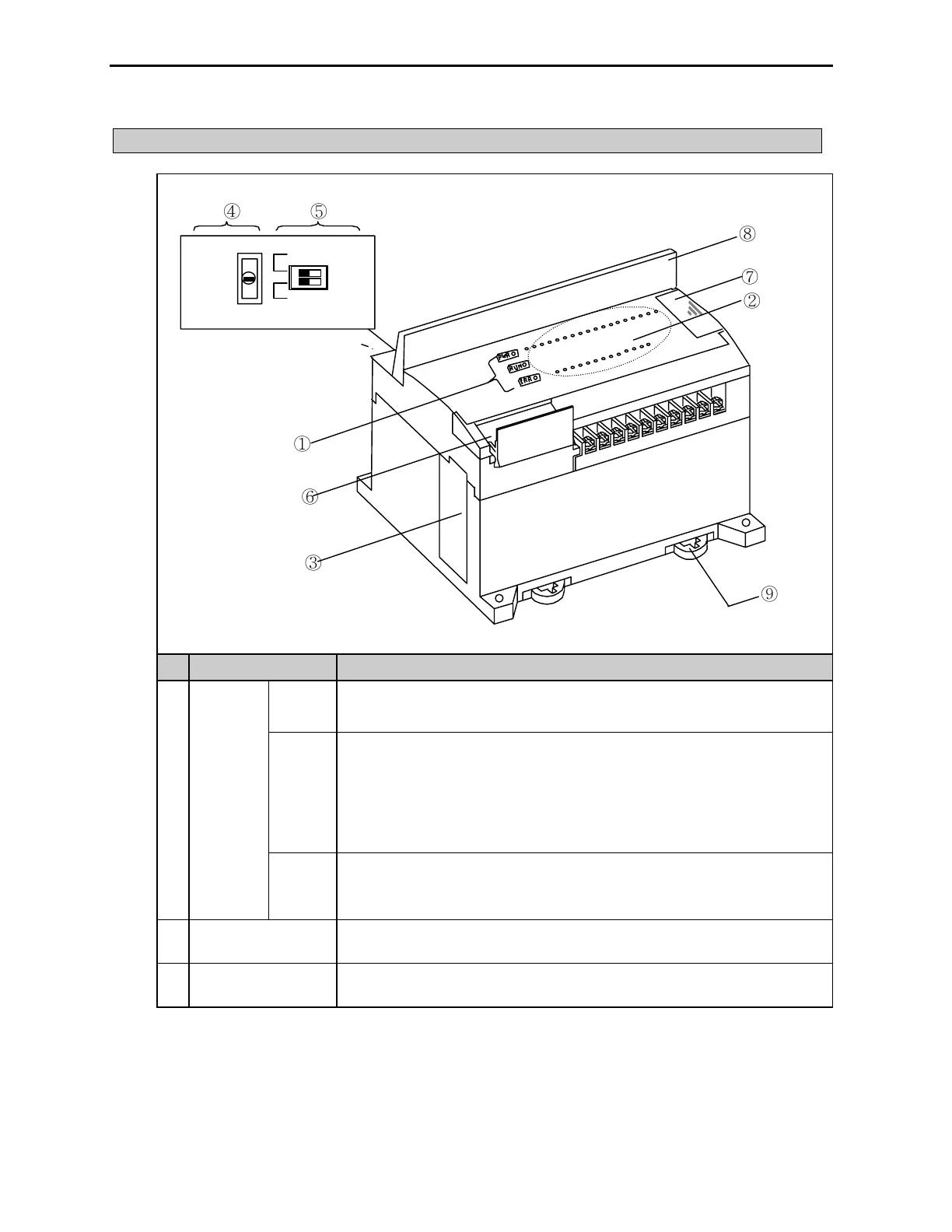Chapter 4. Names of Parts
4
-
ే
Chapter 4. Names of Parts
4.1 Base Unit
No Name
PWR LED
Indicates power supply to the system
On: When the supply is normal
Off: When the supply is abnormal
RUN LED
Indicates base unit operation
On: Indicates local key switch or remote running mode
Off: with the following led gets off
ሪ
Without normal power supply to the base unit
ሪ
While key switch is stopped
ሪ
Detecting an error makes operation stop
1
CPU
Condition
LED
Indication
ERR LED
Indicates Base Units operation
On/Off of led: self-inspected error
Off: CPU is normally working.
2 I/O LED Indicates I/O operating status
3
Folder for battery
installation
Folder for back-up battery installation
⑦
①
②
③
④
⑧
PAU/REM
STOP
RUN
ON
BUILT_IN CNET
ROM MODE
OFF
⑤
⑥
⑨
