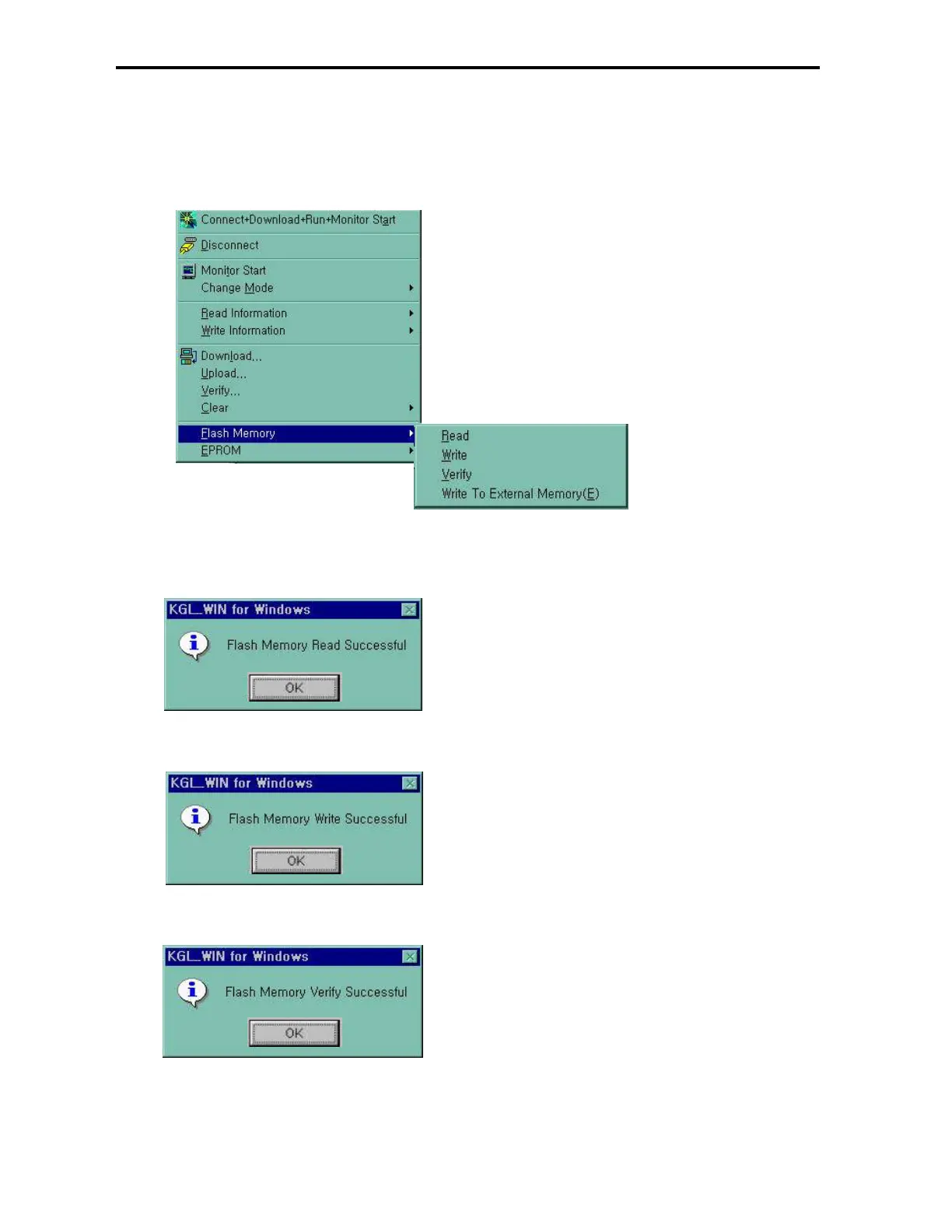Chapter 5 CPU Module
5-
ై్
5.8.2 Usage
Set the base unit to the STOP mode.
Select the ‘ Flash memory’ of on-line menu, the following window shows.
1) read
read the program and parameter to CPU memory from fresh memory
2) write
write the program and parameter to fresh memory from CPU memory
3) verify
verify the program and parameter between CPU memory and fresh memory