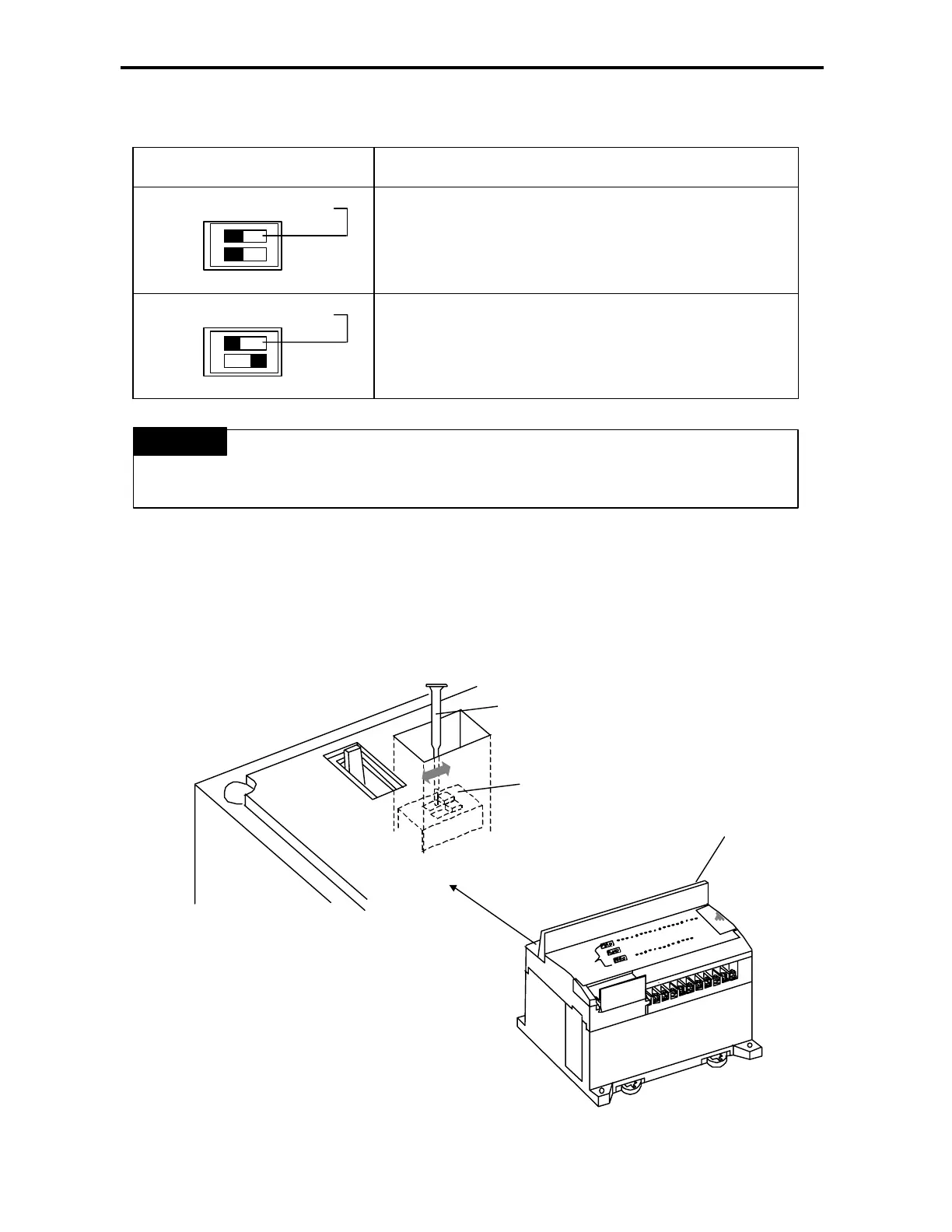Chapter 5 CPU Module
5-
ై
4) dip switch for operating flash memory.
Dip switch position Description
upper switch is for Cnet.
When power is on, the program saved in the flash memory operates.
Upper switch is for Cnet.
CPU recognizes that there is no program in the flash memory, and starts to
drive program from RAM.
1) The flag for flash memory operation is F00A.
Dip switch for flash memory operation is placed in deep place to prevent a mistaken operation caused by terminal block cover, etc. Use
a small driver to operate it.
REMARKS
ON
ROM MODE
OFF
ON
ROM MODE
OFF
Terminal block cover
Driver
Dip switch