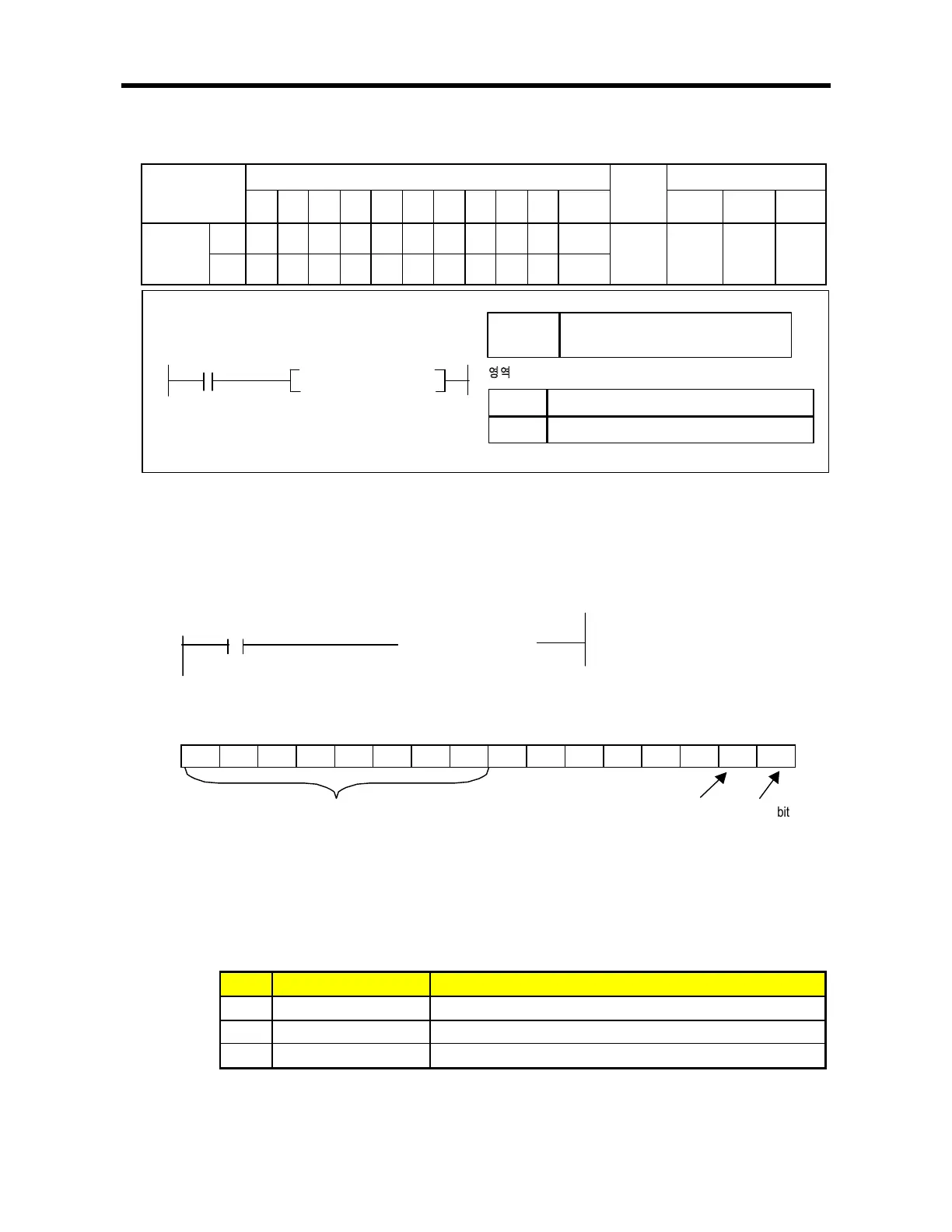Chapter 8 Communication Function
8-57
8.2.3 Instruction
Available device
Flag
Instruction
MPKLFTCSD
#
D integer
No. of
steps
Error
(F110)
Zero
(F111)
Carry
(F112)
S1
O
SND8
S2
OOOO OO
5
O
I
SND8
1) Function
When the execution condition is on, the communication starts with protocol at parameter which is designated early.
‘ n’ is a frame number at parameter which is designated
‘ D’ is a device which the communication status is stored.
2) example of program
When input condition is on, the communication starts with protocol at user defined parameter rnumber 3.
The communication state stores M000 and the format of M000 Iis as below
b
it 15 bit 8 bit 1 bit 0
• Done bit : transfer complets normally, this bit turns on during 1 scan.
• Error bit : When communication error occurs,
• Error code : When error bit turns on it stores error code.
3) Error code
Code Error type explanation
06 Slave Device Busy It’ s sending or waiting to receive
09 Parameter Error Communication parameter setting error, Link enable setting error
10 Frame Type Error Frame does not setting or frame does not ‘ sending’
SND8 n D
Error
(F110)
Error flag turns on , when designating area
is over.
欇櫳昪洛
n
Frame no. which is designated at parameter
D
Device which the communication status is stored
[ SND8 3 M000 ]
P0020
Err
r
i
D
n
i