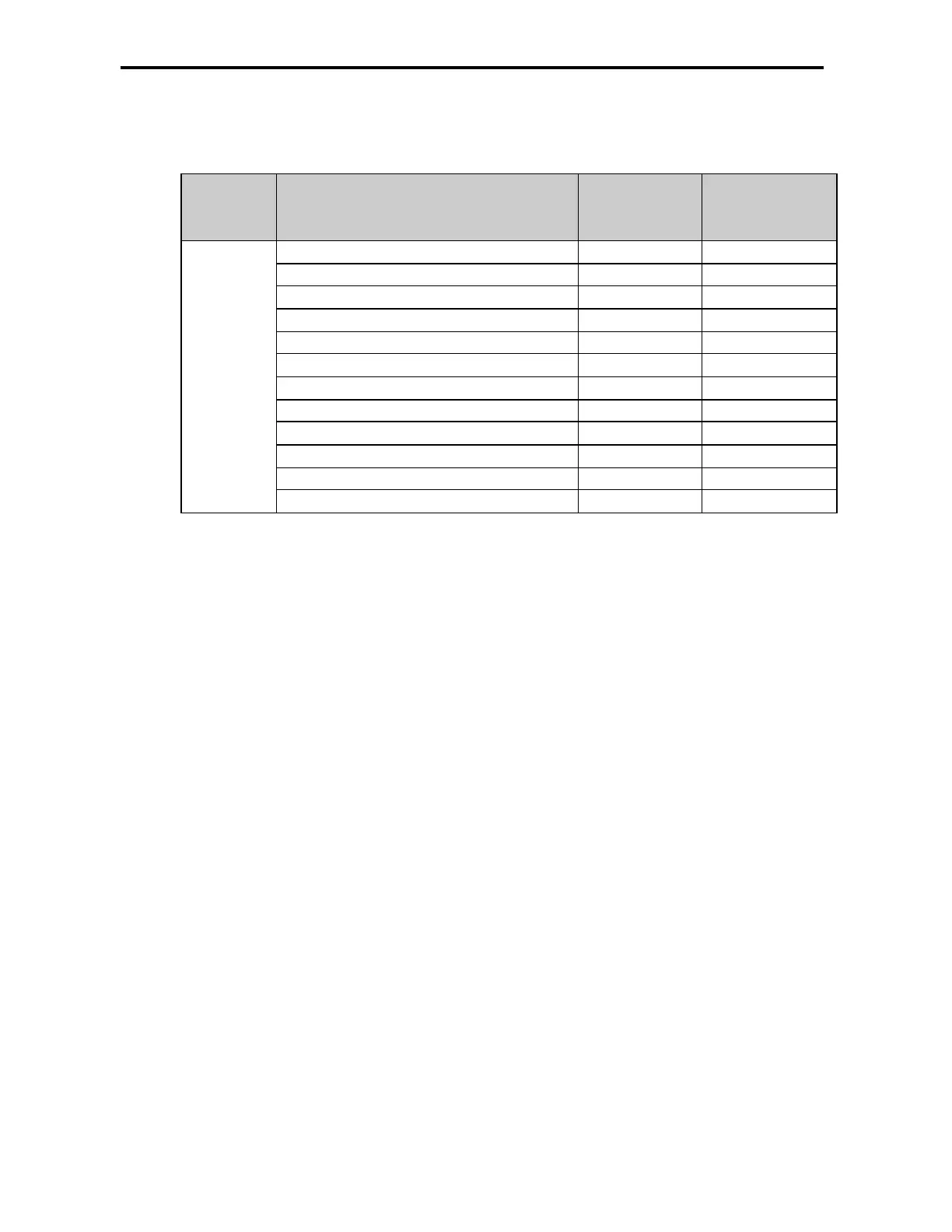Chapter 5 CPU Module
5-
ే
3) Remote operation mode change
Remote operation mode change is available only when the operation mode is set to the remote STOP mode (i.e., the
mode setting switch position is in the STOP
→
PAU/REM’ ).
Mode setting
switch position
Mode Change
Mode change by the
KGLWIN
Mode change using
FAM or computer link,
etc.
Remote STOP ¡ Remote RUN
ᆫᆫ
Remote STOP ¡ Remote PAUSE X X
Remote STOP ¡ DEBUG
ᆫᆫ
Remote RUN ¡ Remote PAUSE
ᆫᆫ
Remote RUN ¡ Remote STOP
ᆫᆫ
Remote RUN ¡ DEBUG X X
Remote PAUSE ¡ Remote RUN
ᆫᆫ
Remote PAUSE ¡ Remote STOP
ᆫᆫ
Remote PAUSE ¡ Remote DEBUG X X
DEBUG ¡ Remote STOP
ᆫᆫ
DEBUG ¡ Remote RUN X X
PAU / REM
DEBUG ¡ Remote PAUSE X X
4) Remote operation mode change enable/disable
It is possible to disable the mode change for system protection so that some parts of the operation mode sources
cannot change the mode. If remote operation mode change has been disabled, the operation mode change is possible
only by the mode setting switch and KGLWIN. To enable the remote operation change, set the parameter ‘ Enabling the
PLC control by communications’ to enable. (For details, refer to the Appendix 1. System Definitions)