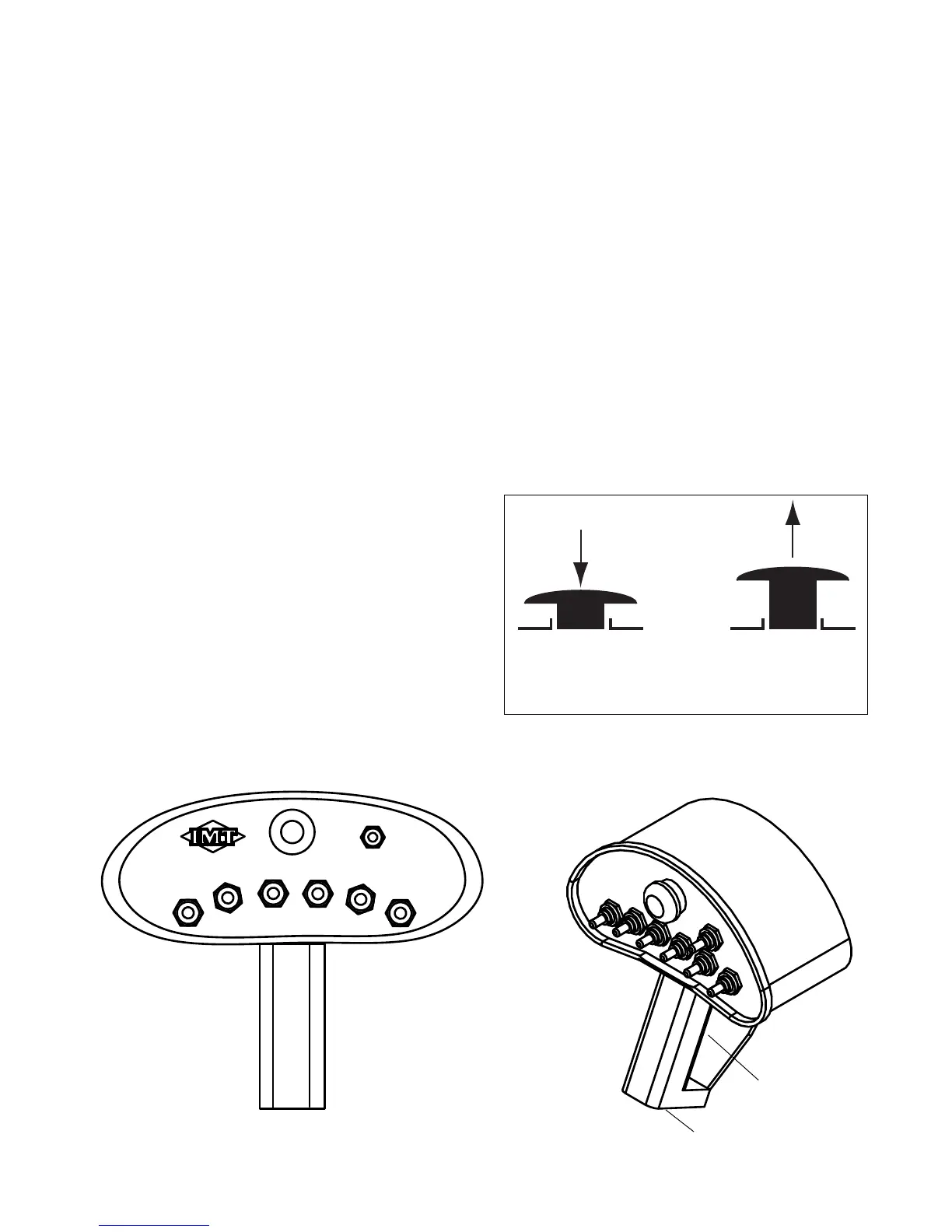99903514: TELESCOPIC CRANE: 1-6 SECTION 1: OPERATION
1-6: CRANE CONTROLS
IMT telescopic cranes may be equipped with
either a radio or tethered remote control. All
controls have decals which indicate operating
directions for the function desired.
Prior to operating the crane,
1) Make sure the individual crane functions are
labelled with function control decals. If decals
are missing or illegible, replace them.
2) Hydraulic valve control levers should be
moved in a slow, smooth fashion for the even
flow of hydraulic fluid. Excessively sudden or
sharp movements of the control levers causes
excessive wear and dangerous lifting hazards.
3) DO NOT operate controls with oily or greasy
hands. Wear clean gloves for best results.
4) Each operator should test crane controls at
the start of his shift.
1-6-1: RADIO REMOTE CONTROLS
The telescopic radio remote control functions
include boom extensions, loader rotation, winch,
engine speed, and crane and compressor
power. See Figure A-7 for the radio remote
functions.
Figure A-7: Radio Remote Control
ENGINE
START
STOP
OPTION
ROTATION
CCW
CW
EXTENSION
IN
OUT
WINCH
DOWN
UP
LOWER
DOWN
UP
COMPRESOR
E
M
E
R
G
E
N
C
Y
S
T
O
P
Trigger
Battery compartment
20030115
To operate the radio remote,
1) Make sure the large red “Emergency Stop”
button is not pressed in. This button must be
pulled out for the remote to operate. If the
Emergency Stop button is pulled out, you will
hear a small beeping noise with activation of any
toggle switch. If the Emergency Stop button is
pressed in, the crane will not function and you
will not hear any beeping noises with toggle
switches. See Figure A-6.
2) Toggle and hold switches to the desired
crane function. Pull the trigger to move the
crane.
3) When you have finished crane operation,
return the crane to the transport position. See
Section 1-10 for complete crane shutdown
information.
Figure A-6: Radio Remote Emergency
Stop Button
Emergency Stop
Button Pressed “IN” -
Crane will not operate.
Emergency Stop
Button pulled “OUT” -
Crane will operate.