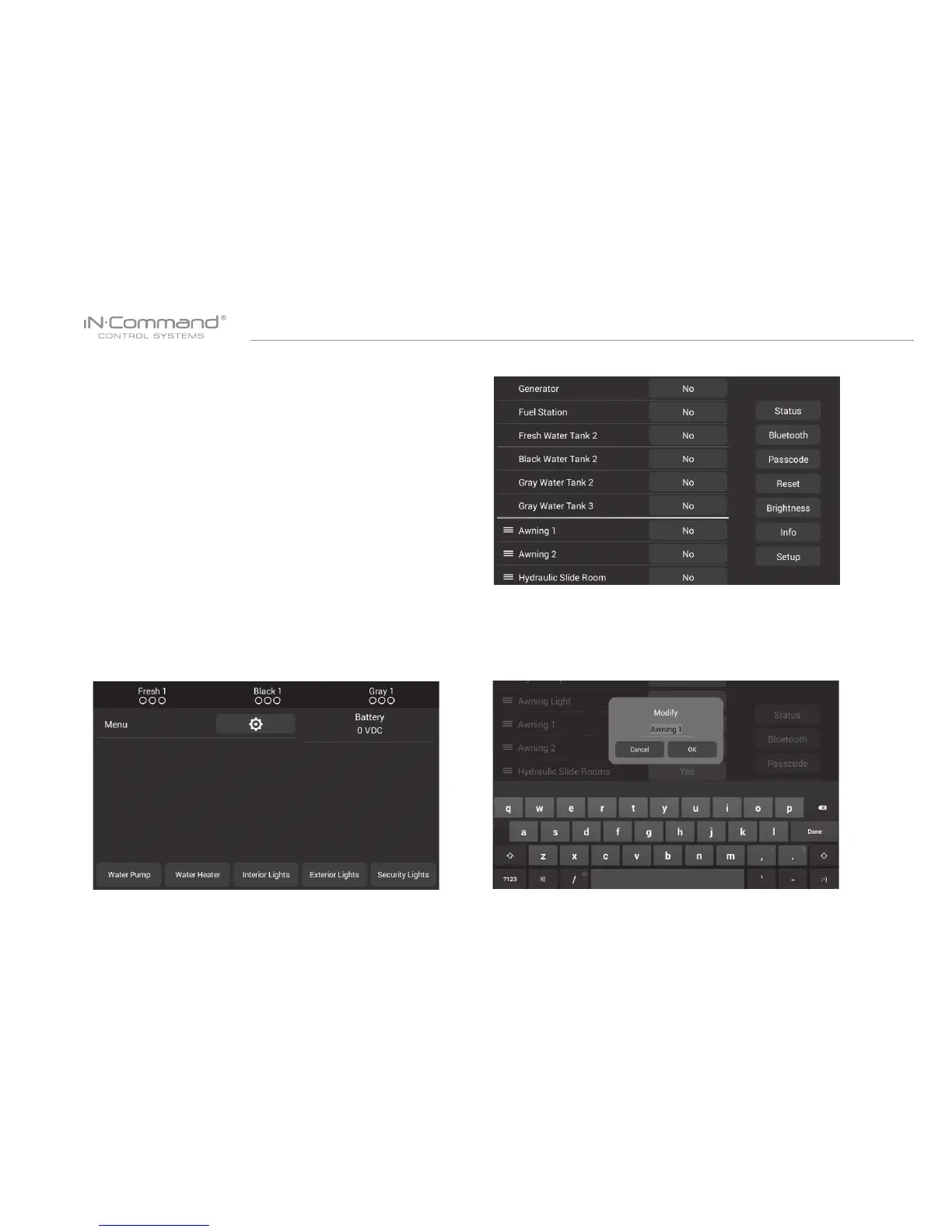JRVCS2
12
• Text Editing
• MENU
2. Long press the intended text, e.g., “Awning1”.
3. A device rename window will open. Press “OK” after completing the
text editing.
Note: Editing the text on the DC will not change the text on
a device’s app.
1. Select “Menu”
From the Menu screen you can:
• Edit iN-Command function text
• Reposition functions
• Enable/disable functions
• Change the switch properties (from momentary to latch)
• See the status of iN-Command
• Connect devices with Bluetooth
• Change the passcode
• Reset the fl oor plan
• Control the brightness of the DC screen
• And view iN-Command’s legal documents and customer
support information
The Setup button is used by the manufacturer.