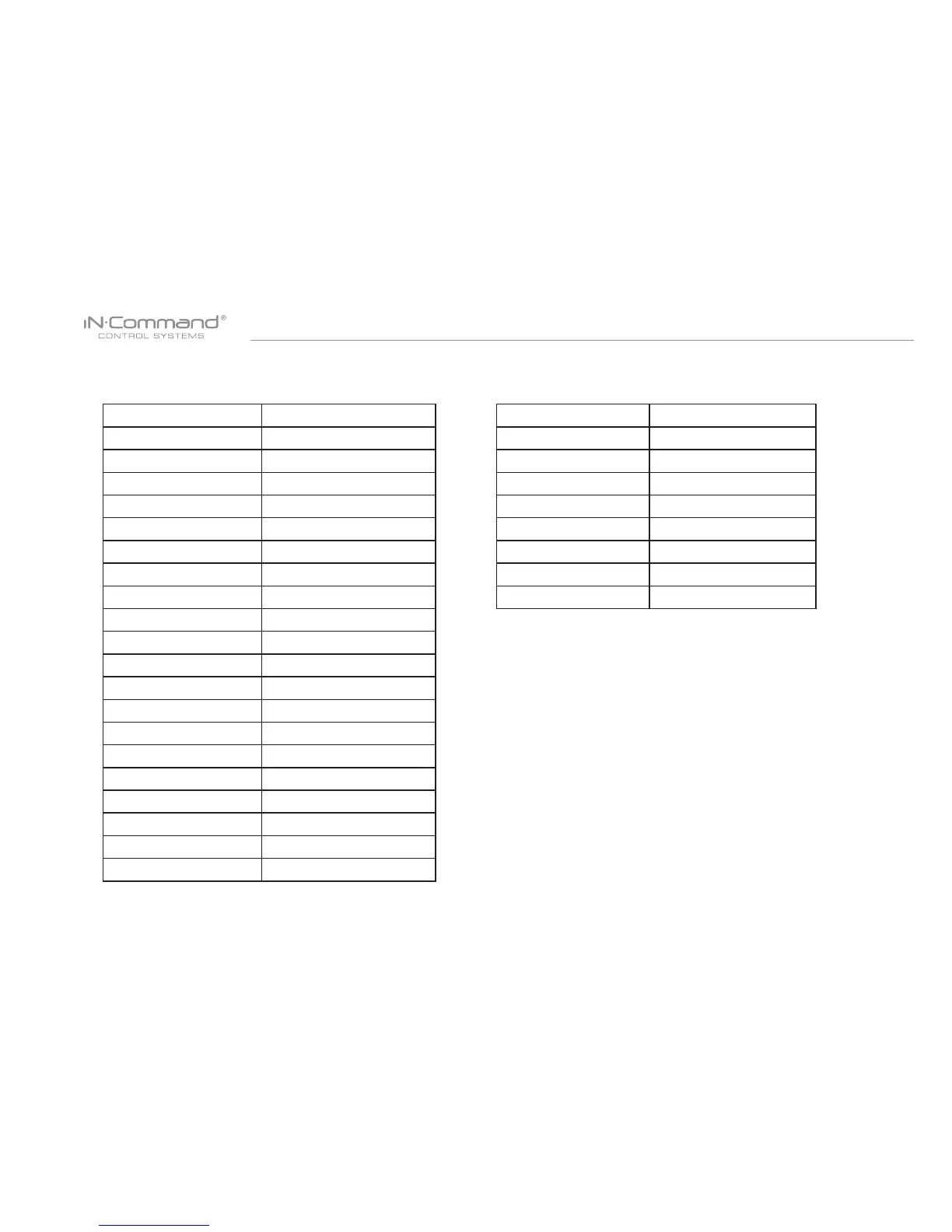JRVCS2
7
• SETUP MENU LIST
ITEM SELECTION
Generator No, Propane, Gasoline
Fuel Station No, Yes
Fresh Water Tank 2 No, Yes
Black Water Tank 2 No, Yes
Gray Water Tank 2 No, Yes
Grey Water Tank 3 No, Yes
Awning 1 No, Yes
Awning 2 No, Yes
Hydraulic Slide Room No, Yes
Electric Slide 1 No, Yes
Electric Slide 2 No, Yes
Electric Slide 3 No, Yes
Electric Slide 4 No, Yes
Electric Slide 5 No, Yes
Light Group 1 No, Yes
Light Group 2 No, Yes
Light Group 3 No, Yes
Light Group 4 No, Yes
Awning Light No, Yes
Trigger 1 No, Momentary, Latch
Trigger 2 No, Momentary, Latch
Trigger 3 No, Momentary, Latch
Trigger 4 No, Momentary, Latch
Alarm 1 +12V Input
Alarm 2 +12V Input
Alarm 3 +12V Input
Alarm 4 +12V Input
Hitch No, Electric,Hydraulic
Rear Landing Jacks No, Yes