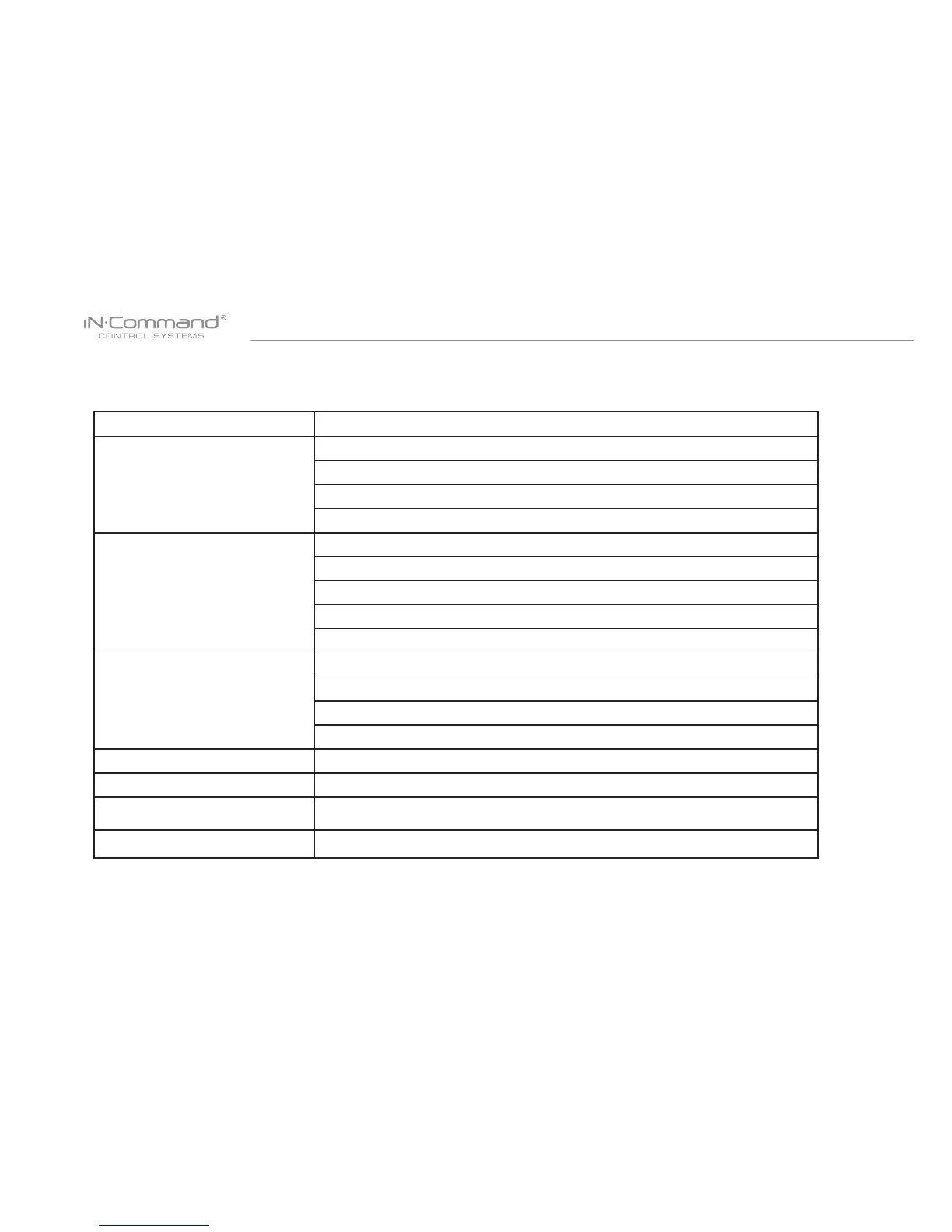JRVCS2
32
• TROUBLESHOOTING
Symptom Solution
Display Commander (DC) will
not turn ON or no front panel
operation
Try cycling power with the ON/OFF button.
Check main fuse in Distribution Panel.
Check 12V+ on wire to DC (RED wire).
Check Ground wire to DC.
No power to the Body Control
Module (BCM)
Try cycling power with the ON/OFF button.
Check the Red power LED is off.
Check the fuse in the Distribution Panel.
Check 12V+ on wire at pin 80.
Check Ground wire at pin 77.
DC screen fl ashing on and off
after installation
Disconnect 12V+ and Ground wires from the back of DC.
Shut off all power to the BCM and DC.
Reconnect 12V+ and Ground wires from the back of DC.
Return power to BCM and DC.
Awnings do not move Check 12V+ at Pin 78.Ensure the relay activates*.
Slide Rooms do not move Check 12V+ at Pin 79. Ensure the relay activates*.
*Relay not activating
Replace the relay with one from an unused circuit by gently pulling it off the board.
See label on BCM cover for relay identifi cation.
DC shows 0V Check to ensure RX & TX wires are connected properly