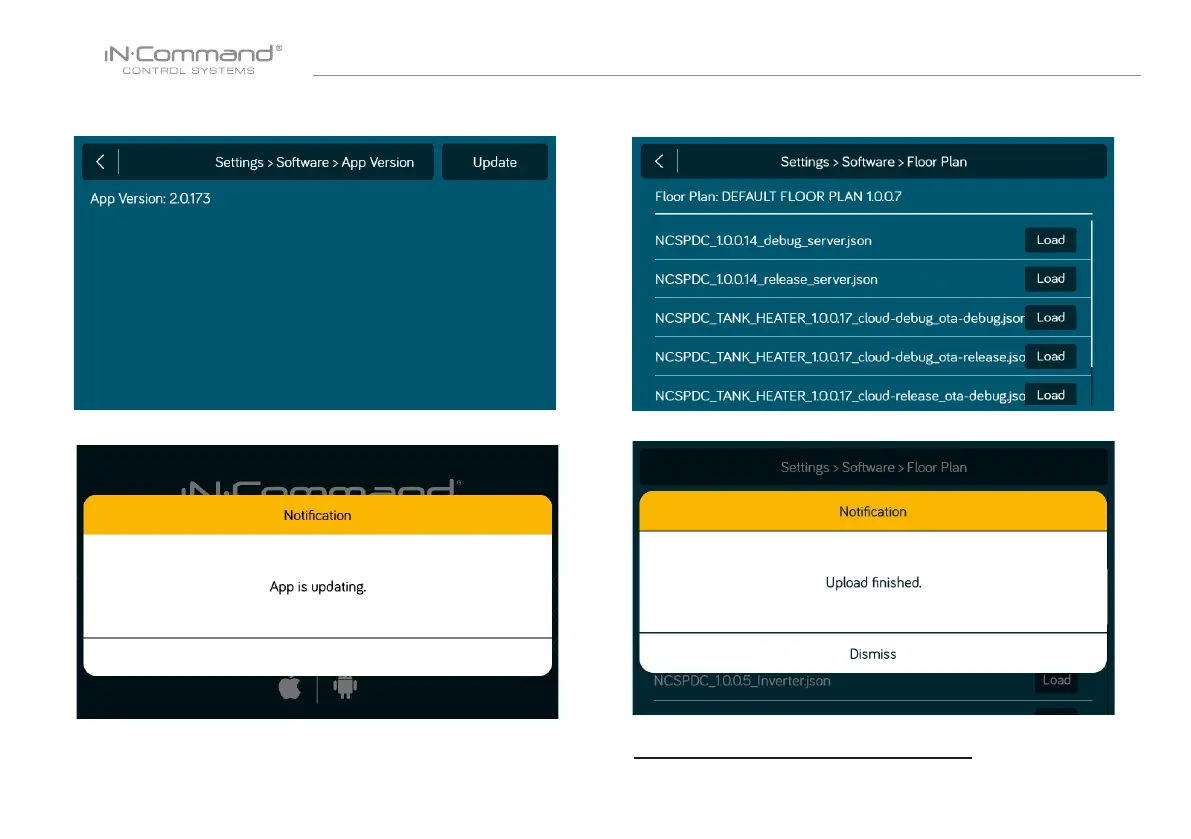34
NCSP35CM
12. Press "Dismiss" to conrm selection.
* If a software update is needed, go to
http://www.asaelectronics.com//in-command
** If there is a software issue, Call ASA Electronics Technical
Support at 1-877-845-8750 or email them at info@asaelectronics.com.
11. Press Floor Plan to select a oor plan.
Press "Load" to select the oor plan.
10. Waiting for Update.
9. Press the App version to update the DC App.
Press " Update".